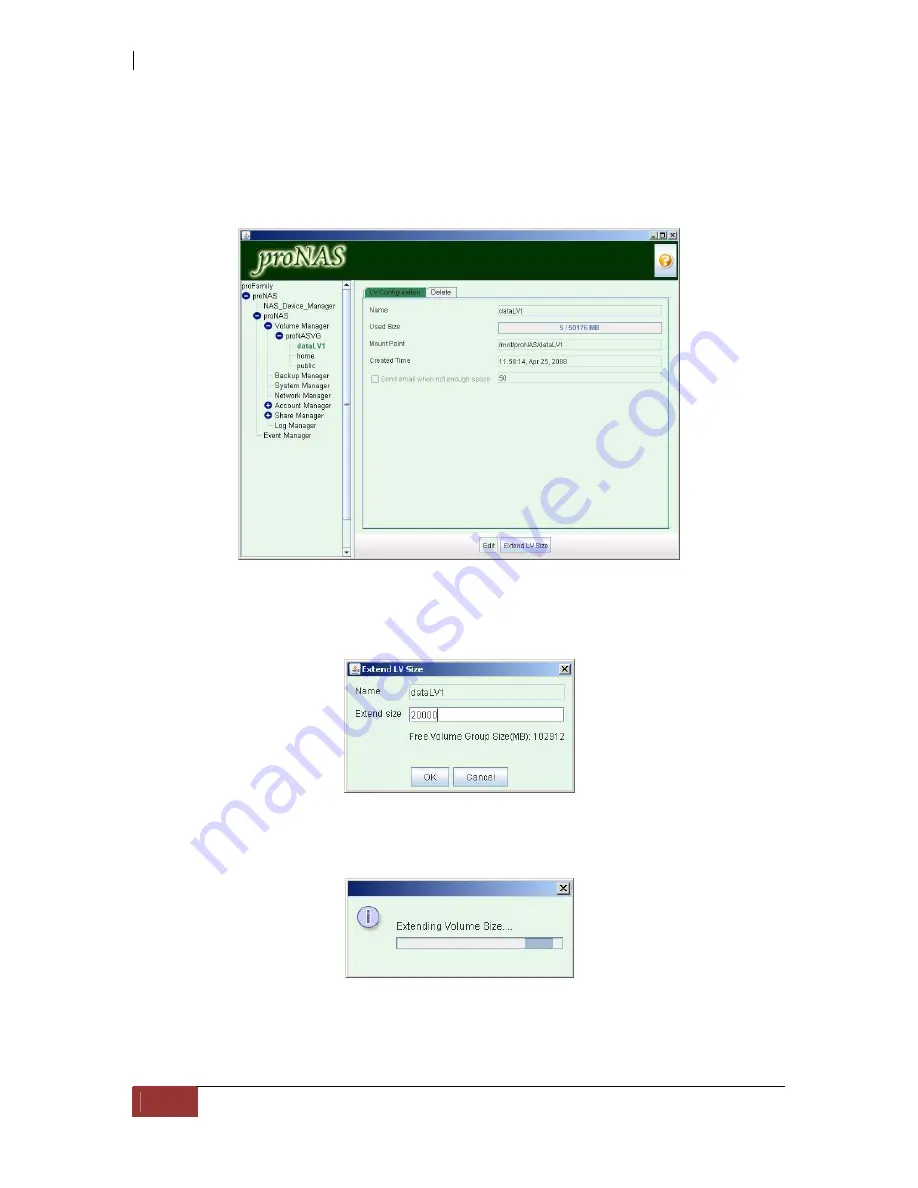
SAS / SATA II NAS System
114
User Manual
8.1.2.2 Extending Logical Volume Size
When the Logical Volume free space gets smaller and smaller, the Logical Volume size
can be extended to allow more space for storing data. To extend the LV size, follow
these steps:
1.
Select the LV that will be extended then click “Extend LV Size” button.
2.
Enter in the “Extend size” box the additional size to be used for extension. Verify
from the Free Volume Group Size (MB) the allowable size to be used in extension.
3.
The Logical Volume will be extended.
Summary of Contents for SN-3163S3H-QX
Page 1: ...SAS SATA II NAS System User Manual Revision 1 1 P N PW0020000000365...
Page 10: ...SAS SATA II NAS System 10 User Manual PART I Hardware Components and RAID Subsystem...
Page 41: ...SAS SATA II NAS System User Manual 41...
Page 42: ...SAS SATA II NAS System 42 User Manual...
Page 43: ...SAS SATA II NAS System User Manual 43...
Page 44: ...SAS SATA II NAS System 44 User Manual...
Page 94: ...SAS SATA II NAS System 94 User Manual PART II proNAS System...
Page 115: ...SAS SATA II NAS System User Manual 115 4 Verify the new LV size...






























