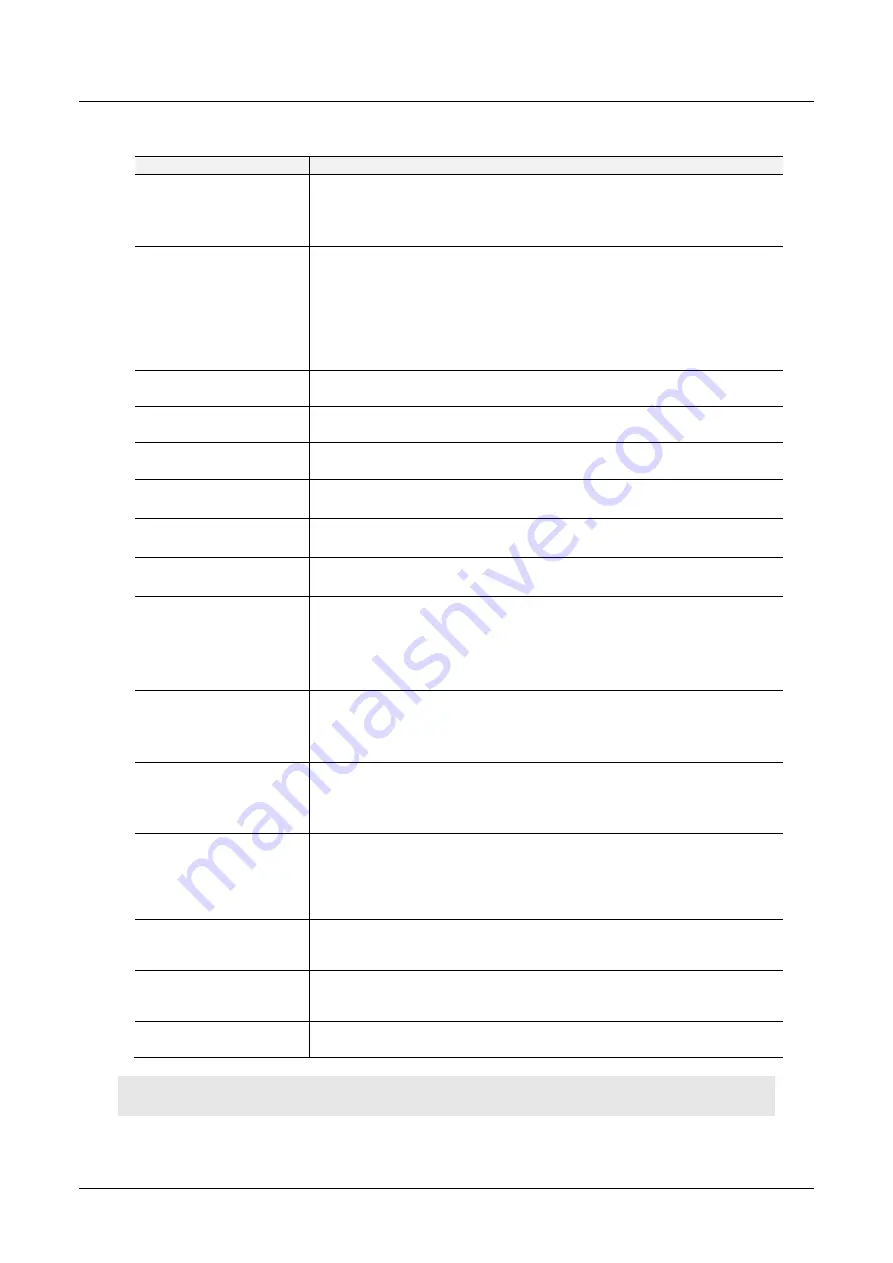
PLX51-PBM
Setup
PROFIBUS DPV0/DPV1 Master or Slave to EtherNet/IP™ or Modbus® Gateway
User Manual
ProSoft Technology, Inc.
Page 29 of 196
The Modbus configuration consists of the following parameters:
Table 3.3 - Modbus Addressing configuration parameters
Parameter
Description
Base Offset Type
Base Address Offset Type
Modbus (Base 0)
– Conventional Modbus addressing where the first address is
0.
PLC (Base 1)
– PLC addressing, where the first address is 1.
Real Format
For a Real (single floating point) number this setting shows the format of the data
will be presented when using a Modbus Primary Interface.
The format (byte re-ordering) options are as follows:
AA BB CC DD
BB AA DD CC
DD CC BB AA
CC DD AA BB
Master Control HR Offset
The Modbus Holding Register address starting offset for the Master Control.
(PROFIBUS Master mode only)
Status Register
The Modbus Coil or Holding Register address starting offset for the Module
status.
Device Control Register
The Modbus Coil or Holding Register address starting offset for the Slave Device
Control bits.
DPV0 Diagnostic Register
The Modbus Holding Register address starting offset for DPV0 Diagnostics.
(PROFIBUS Master mode only)
DPV1 Message Register
The Modbus Holding Register address starting offset for DPV1 Messaging.
(PROFIBUS Master mode only)
DPV1 Alarm Register
The Modbus Holding Register address starting offset for DPV1 Alarms.
(PROFIBUS Master mode only)
Modbus Communication
Status
The Modbus Holding Register address starting offset for Modbus Communication
Status (when operating as a Modbus Master or Modbus Slave). This can be
mapped to DPV0 data which can be used by the Profibus DP Master or Slave to
take action when the Modbus communication is down or has faulted. See the
Modbus Operation
section for details regarding the Modbus data for the Modbus
Communication Status.
Master Control
Enables the Master Control bits. (PROFIBUS Master mode only)
When Enabled, the PROFIBUS operational state (Offline, Stop, Run, Clear) is
controlled by the module through the use of the Master Control Register.
When Disabled, the PROFIBUS operational state is set to Run.
Slave Device Enables
Enables the individual Slave Device Enable bits.
When Enabled, the remote device can enable/disable each slave device through
the use of the Device Control Register.
When Disabled, all slave devices are enabled.
Slave Device Control
Enables the Slave Device Control (Alarm Triggers) (PROFIBUS Slave mode
only)
When Enabled, the Slave device can generate Alarms through the use of the
Device Control Register.
When Disabled, no slave device alarming is possible.
DPV0 Diagnostic Enable
(PROFIBUS Master mode only) This will allow the user to enable or disable the
retrieving of PROFIBUS Diagnostics from a field device using DPV0 Diagnostic
HR Offset.
DPV1 Message Enable
(PROFIBUS Master mode only) This will allow the user to enable or disable the
retrieving of data using DPV1 Class 1 messaging from a field device using DPV1
Message HR Offset.
DPV1 Alarm Enable
(PROFIBUS Master mode only) This will allow the user to enable or disable the
retrieving of PROFIBUS Alarms from a field device using DPV1 Alarm HR Offset.
IMPORTANT: The range of configured Modbus registers for each register type may not exceed 10,000.
















































