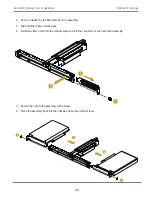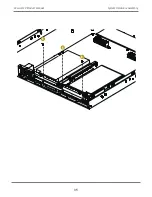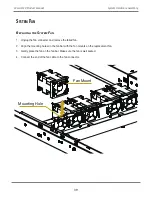RJ-45 Plug
Release Module
4
5
3. Use screws to secure the mezzanine card to the motherboard standoffs.
4. Tighten the screws to secure the matching I/O module to the chassis. Install the RJ-45 plug release
module instead for the M540 mezzanine card.
5. If you use the RJ-45 plug release module, simply press it to release plugs.
38
Vess A6120 Storage Server Appliance
Promise Technology
Summary of Contents for Vess A Series
Page 14: ...System Hardware Overview System Components 2 Vess A6000 Series NVR Server Promise Technology ...
Page 40: ...28 Vess A6120 Storage Server Appliance Promise Technology ...
Page 47: ...8 8 8 35 System Hardware Assembly Vess A6120 Product Manual ...
Page 123: ...111 Managing with CLU Vess A6120 Product Manual ...
Page 128: ...116 Vess A6120 Storage Server Appliance Promise Technology ...