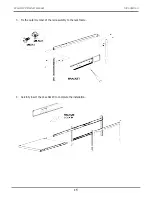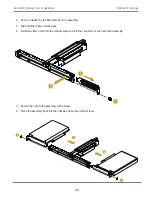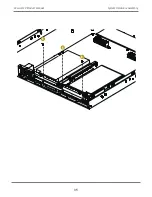Power
LEDs viewed through windows on front bezel
Error
Status
Network
Link/Act
RAID
Status
LED Description
Power
This is lit AMBER to indicate the system is powered on.
Error Status
This will be lit RED if there is a critical problem with the RAID (check RAID Status), or
with the enclosure (system fan, temperature or voltage issue, etc.).
When the system is healthy, it remains unlit.
Network
Link/Activity
One LED for each 1000BASE-T LAN port. These are lit GREEN to indicate a valid link.
A blinking GREEN LED indicates activity on the port.
RAID Status
This is lit GREEN when the RAID status is healthy. It will be unlit if there is a problem
with the RAID.
UID
This will be lit BLUE when the system identification feature is active. Otherwise is re-
mains unlit.
F
ront
P
AneL
Led
s
When boot-up is finished, check the LEDs on the front panel to make sure the system is functioning properly.
23
Introduction
Vess A6120 Product Manual
Summary of Contents for Vess A Series
Page 14: ...System Hardware Overview System Components 2 Vess A6000 Series NVR Server Promise Technology ...
Page 40: ...28 Vess A6120 Storage Server Appliance Promise Technology ...
Page 47: ...8 8 8 35 System Hardware Assembly Vess A6120 Product Manual ...
Page 123: ...111 Managing with CLU Vess A6120 Product Manual ...
Page 128: ...116 Vess A6120 Storage Server Appliance Promise Technology ...