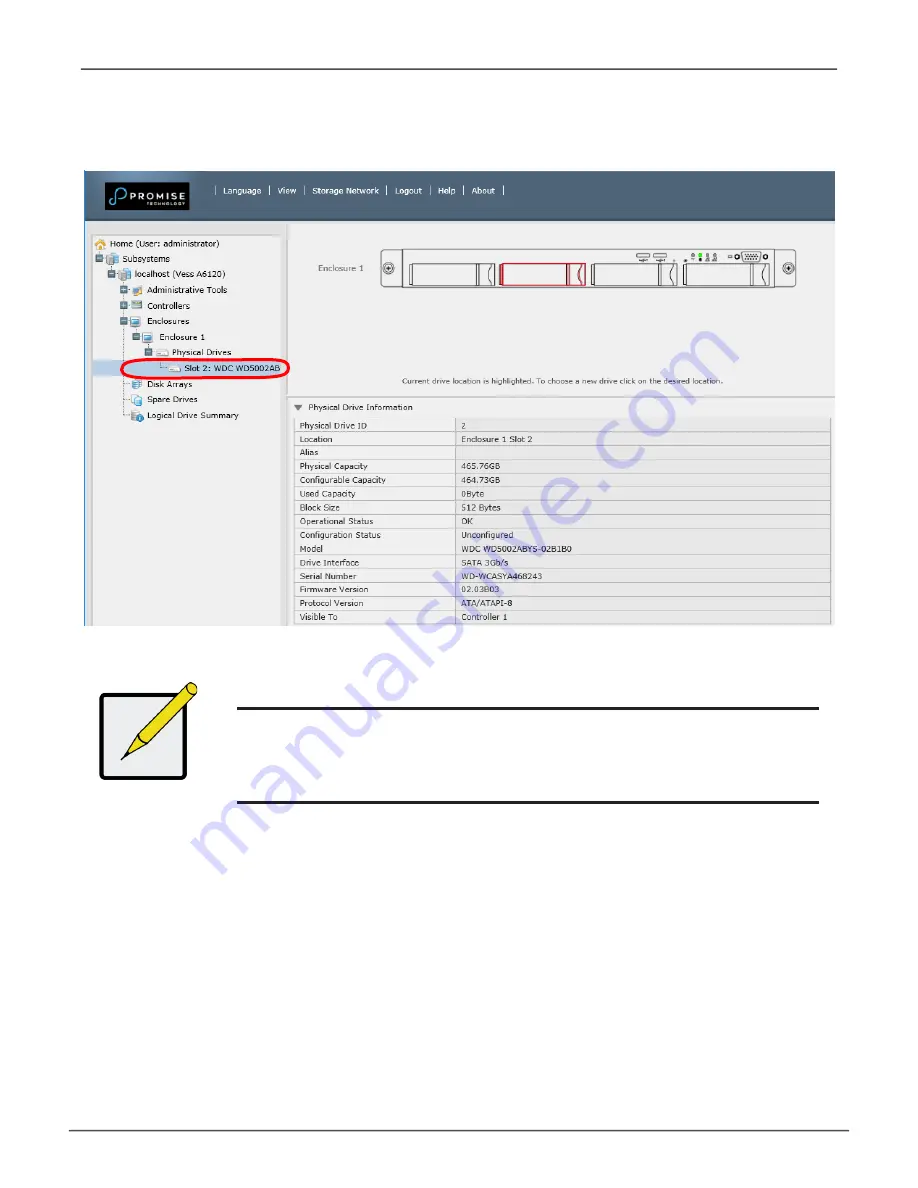
215
Troubleshooting
Vess A6120 Product Manual
a
ntiCiPating
H
ard
d
rive
P
rOBlemS
It is recommended that you always keep a healthy spare drive installed, and run Media
Patrol as a background activity so a failing hard drive can migrate data to the spare
before the status turns critical.
In Web PAM PROe, Media Patrol is enabled or disabled using the Background Activities
menu, you can also create a schedule to run Media Patrol.
Note
In order that hard disk problems can be anticipated and dealt with
smoothly, it is highly recommended to make sure that Media Patrol is
enabled and running and Auto Rebuild is enabled if you are not using a
spare drive. If using a spare drive, make sure it is healthy and available.
View individual physical drive information
Summary of Contents for Vess A Series
Page 14: ...System Hardware Overview System Components 2 Vess A6000 Series NVR Server Promise Technology ...
Page 40: ...28 Vess A6120 Storage Server Appliance Promise Technology ...
Page 47: ...8 8 8 35 System Hardware Assembly Vess A6120 Product Manual ...
Page 123: ...111 Managing with CLU Vess A6120 Product Manual ...
Page 128: ...116 Vess A6120 Storage Server Appliance Promise Technology ...
















































