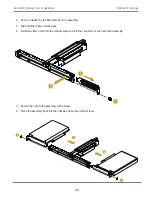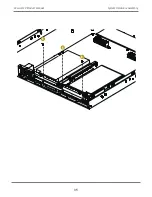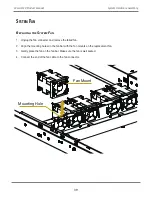43
Managing with WebPAM PROe
Vess A6120 Product Manual
L
ogin
s
Creen
When the opening screen appears:
1. Type
administrator
in the User Name field.
2. Type
password
in the Password field.
3. Click the
Login
button.
The User Name and Password are case sensitive. See Figure 1.
The WebPAM PROe login screen
After logging in, the Quick Links menu appears.
Summary of Contents for Vess A Series
Page 14: ...System Hardware Overview System Components 2 Vess A6000 Series NVR Server Promise Technology ...
Page 40: ...28 Vess A6120 Storage Server Appliance Promise Technology ...
Page 47: ...8 8 8 35 System Hardware Assembly Vess A6120 Product Manual ...
Page 123: ...111 Managing with CLU Vess A6120 Product Manual ...
Page 128: ...116 Vess A6120 Storage Server Appliance Promise Technology ...