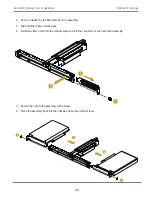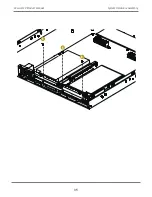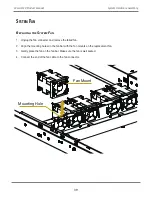42
Vess A6000 Series NVR Server
Promise Technology
Secure Connection
• WebPAM PROe uses a secure HTTP connection . . . . . . . . . . .https://
• Enter the Subsystem IP address . . . . . . . . . . . . . . . . 192.168.0.1
• Enter the Port number . . . . . . . . . . . . . . . . . . . . . . . . . . . . . . . :8443
Together, your entry looks like this:
https://192.168.0.1:8443/
Note
• You can enter the Host PC’s network name in place of the IP address.
• If you are logging in at the Host PC, you can enter local Host in place of
the IP address.
• Whether you select a regular or a secure connection, your login to
WebPAM PROe and your user password are always secure.
Summary of Contents for Vess A Series
Page 14: ...System Hardware Overview System Components 2 Vess A6000 Series NVR Server Promise Technology ...
Page 40: ...28 Vess A6120 Storage Server Appliance Promise Technology ...
Page 47: ...8 8 8 35 System Hardware Assembly Vess A6120 Product Manual ...
Page 123: ...111 Managing with CLU Vess A6120 Product Manual ...
Page 128: ...116 Vess A6120 Storage Server Appliance Promise Technology ...