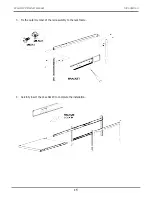Bottom of 3.5” HDD
Screw holes for
mounting 2.5” SSD
or HDD
Mounting screws
Mounting screws (3.5” HDD)
Drive carrier handle (front)
1. Place the physical drive on a table with the bottom side facing up.
2. Position the drive in the carrier over the physical drive so the mounting holes line up (see below)
Note there are different mounting screw holes for 2.5” drives.
3. Insert the screws through the proper holes in the carrier and into the drive or adapter.
• Install four screws per drive.
• Snug each screw. Be careful not to over tighten.
4. With the drive carrier handle in open position, gently slide the drive carrier into the enclosure.
Important
Press the release button to push the drive carrier into position.
Proper drive installation ensures adequate grounding and minimizes
vibration. Always attach the drive to the carrier with four screws.
18
Vess A6000 Series NVR Server
Promise Technology
Summary of Contents for Vess A Series
Page 14: ...System Hardware Overview System Components 2 Vess A6000 Series NVR Server Promise Technology ...
Page 40: ...28 Vess A6120 Storage Server Appliance Promise Technology ...
Page 47: ...8 8 8 35 System Hardware Assembly Vess A6120 Product Manual ...
Page 123: ...111 Managing with CLU Vess A6120 Product Manual ...
Page 128: ...116 Vess A6120 Storage Server Appliance Promise Technology ...