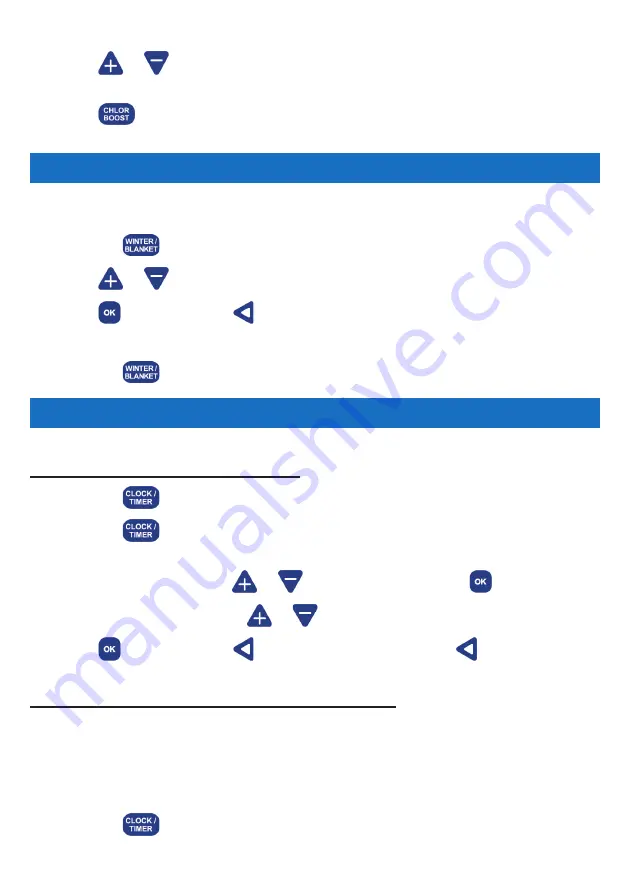
Page 12
www.poolpro.com.au
12.3 SHORTCUT BUTTON: WINTER/BLANKET
This function reduces the chlorine output to 50% (defaults to 50% but can be modified)
when the unit is either in AUTO or ON mode.
1.
Press the
shortcut button or enter Winter Mode via the Main Menu.
2.
Press
or
to adjust the output percentage.
3.
Press
to save or press to exit without saving.
4.
“Mode: Winter” and the new chlorine output will display on the Main Screen.
5.
Press the
shortcut button to turn Winter Mode off and return to 100% output.
12.4 SHORTCUT BUTTON: CLOCK/TIMER
This function changes the time of day (clock) and the chlorinator run times (timer).
CLOCK SETTINGS (time of the day):
1.
Press the
shortcut button or enter Clock/Timer via the Main Menu.
2.
Press the
shortcut button again. “CLOCK SETTING” will be displayed on the
LCD screen.
3.
The hours will flash. Press
or
to adjust the hour. Press
to save.
4.
The minutes will flash. Press
or
to adjust the minutes.
5.
Press
to save or press to go back to the hours. Press again to exit
without saving.
TIMER SETTINGS (when the chlorinator will run):
Select a timer cycle and then program the times for the cycle/s. For maximum efficiency
set the cycle times to run early morning and evening. To run the chlorinator in the “ON”
power mode and override the internal timers, leave all timer settings as 00:00.
Ideal Summer settings:
6am - 10am and 4pm - 10pm (less hours for small pools,
more hours for extreme weather).
Ideal Winter settings:
See Section 12.3 on page 12.
1.
Press the
shortcut button or enter Clock/Timer via the Main Menu.
2.
The cycle will automatically begin and run for 8 hours by default.
3.
Press
or
to adjust the run time. You cannot use any other functions while
the Chlor Boost function is running.
4.
Press
to stop the cycle if needed, otherwise the chlorinator will revert back to
normal settings once the cycle has finished.



























