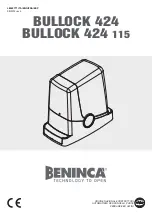The drive provides 2 modes of functioning:
•
Only full opening
Full opening of 2 wings through short or longer press of a
remote control device button.
•
Opening that enables passage of a pedestrian, or full
opening
Opening of only a single wing through short press of the
remote control device button, in order to enable passage of
a pedestrian.
Full opening of 2 wings through longer press of a remote
control device button.
The remote control devices delivered in the set are factory-recorded in the controller memory
and do not require programming. Any remote control devices that have been purchased
separately require programming - see pages 40-41 - Remote control device programming
Turning on the power supply for the system
The status light
flashes (2 times).
The drive is live and awaits automatic learning.
If the status light
do
es not light up or if the number of flashes differs from the expected one: see “Diagnostics”.
Automatic learning of the gate travel path
Check whether the system is live:
the status light flashes (2 times).
1.
Push the button No. 1 of the remote control device in order to make the
gate open FULLY. The wings open one after the other.
2.
Once the gate is fully open, push again the button No. 1 of the remote
control device in order to make the gate close FULLY.
3.
Push the button No. 1 of the remote control device in order to make the
gate open FULLY. The wings open with a small difference in their opening
time.
4.
Once the gate is fully open, push again the button No. 1 of the remote
control device in order to make the gate close FULLY.
Once the gate is fully closed, the status light of the control module should be
LIT CONTINOUSLY.