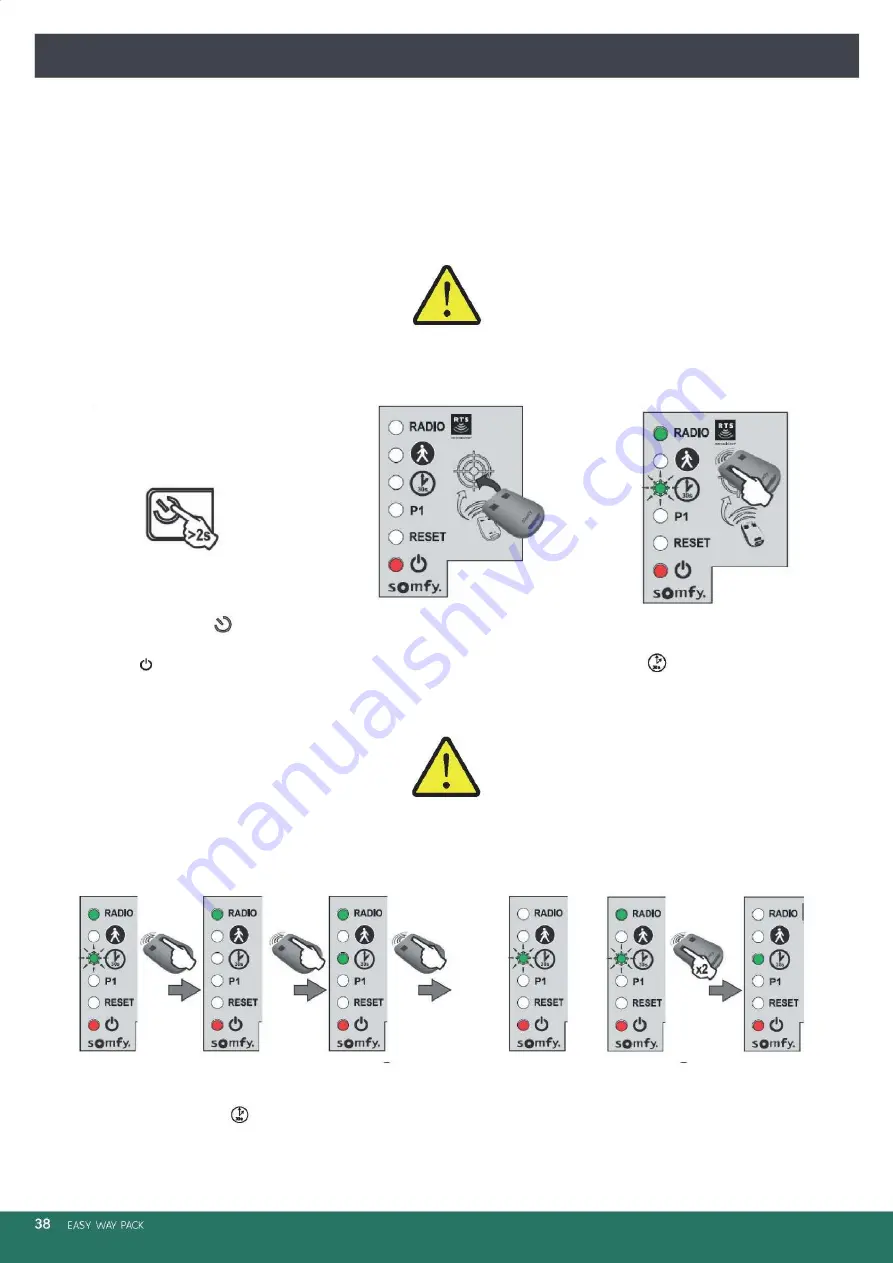
Automatic closing
The method of functioning of the automatic closing mode
The gates closes after 30 seconds or after 5 seconds in case of detection passage through the photocells. Automatic closing of the
gate can be interrupted by pushing the button No. 1 of the remote control device. In order to close the gate it is necessary to push
again the button No. 1 of the remote control device.
Activation of the automatic closing mode
The automatic closing function can be activated only if the photocells are connected and recognised by the electronic
control system of the drive.
1. Press and hold for 2 s the
button of the electronic control
system. The
status light
becomes lit.
2. Put the remote control device on the
dial of the electronic control system.
3. Hold the pressed button No. 1 of the
remote control device until the status
light
starts flashing.
After finishing step 3, the next steps can be performed in remote mode (without placing the remote control device on
the dial drawing).
4. Hold the pressed button No. 2 of the remote control device
until the status light starts
goes off, and then become lit
continuously.
5. After releasing the button No. 2, the status light flashes, and it
is necessary to press the button No. 1 of the remote control
device twice. The status light remains lit.
The automatic closing function is activated






























