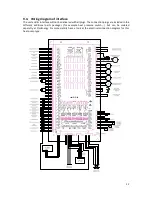25
12.6.
Network
This is not available in the web application and provides
settings for the network configuration of
LAN
and
Wireless
LAN
. Furthermore masks are provided for entering
DNS
and
WPA
. By selecting a category, special configuration
masks are opened where the settings can be carried out.
T
T
he "Hostname" displays the name of the master
operating unit of the heat generating system.
LAN
In this mask, the LAN network settings can be edited. The
network address can either be:
obtained via DHCP (this enables the automatic integration
into an existing network without manual configuration)
or specially defined. During this process, the network
addresses must be entered manually via input panel.
Designation
Meaning
DHCP
Through the activation of "DHCP", the IP address will be automatically obtained via
a DHCP server and the remaining input lines will be deactivated.
IP Address
Indication of the IP address for the visualization communication, as well as
- the corresponding subnet mask and
- the standard gateway
Subnet mask
Gateway
The settings will finally be accepted by pressing
APPLY
.
Below of
APPLY
the "MAC address" of the LAN interface is displayed (necessary for possible IT
unlocks).
Wireless LAN
These mask offers the possibility to connect the master operating unit with an existing WLAN network.
Like on the mask
LAN
, for this purpose the operating unit requests either an IP address from the DHCP
server, or it can be set a fixed IP address on the operating unit.
The mask is only fully, when a WLAN stick is connected to
the master operating unit and it is also connected to the
network that has been defined on the mask
WPA
.
In case of successful connection, the parameter
Connected
to
indicates, next to the name of this network, the signal
strength of the connection.
The settings will finally be accepted by pressing
APPLY
.