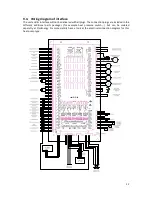23
12.3.
Time, Date
Contains the basic settings for the display of the user software and the parameters, such as system
time and for the illustration on the display, as well as setting the
LED brightness
of the optional
remote control.
Date
and
Time
are set via their own pop-up windows with selection dials.
The specific
Time zone
can be selected by choosing the region and the related capital city of the
respective nation. The settings will finally be accepted by pressing
Apply
. Depending on the selected
time zone, summer/winter time is set automatically.
The
Screen saver
activation time (e.g. after 20 min inactivity) can be selected via a text selection
menu.
The
Display brightness
as well as the
LED brightness
is set via a numeric input panel, whereat in each
case a minimum brightness is given.
12.4.
Service
Provision of the functions required for the service, such as e.g. status report, update software,
save/load parameters ...
A specially prepared USB stick is required to carry out some of the service functions included herein
(e.g. update software, USB data logging, ...), which must be inserted into the operating unit (an USB
stick can either be prepared as update stick or as diagnosis stick).
12.5.
Save/Load parameters
All setting parameters of the entire control system can be saved locally, on a USB stick or on a terminal
device (PC / mobile), or can be loaded from the stick onto the control system.
This mask also provides the expanded options to load parameter templates or to backup one’s own
new parameter templates. During this process, the setting parameters of individual system
components can be saved locally, on a USB stick, or can be loaded from the stick onto the control
system.
Load parameters
Save parameters
Detail Menu - Service - Parameters –
Load Parameters
Detail Menu - Service - Parameters -
Save Parameters