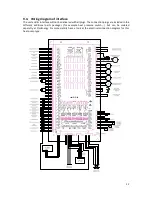17
Activity icons
Depending on the radiators operating mode the following activity icons will appear above the nominal
room temperature:
Vacation
Manual mode
Chimney sweeper
Screed heating
Operating mode for heating circuit
In this mask, the existing operating modes of the heating circuits can be selected (and thereby
continuously activated). Additional details to the operating modes listed here can be found on main
mask
Settings
in Heating circuits [
}
18].
Icon
Operating mode Meaning
Party
Setting of the point in time for the party end.
Day
Activation of the operating mode Day (normal temperature):
Timer
Automatic change between day and night. Based in the preset daily
heating times (individually based on the day of the week)
Night
Activation of the operating mode Night (decrease mode).
Standby
Turning the currently selected heating circuit on and off. For a deactivated
heating circuit, the frost protection function remains active.
11.2.
Mask settings
In addition to the selection masks of the different system operating modes and the heating
circuit operating types that can also be called up at other locations (such as e.g. timer),
additional setting masks of the heat generating system can be selected and subsequently
edited. This setting mask will be discussed in detail in the following section.
11.3.
Basic layout of the settings menu
The basic layout is that part of the PicoEnergy visualisation,
which is always displayed on the screen. It contains the
following sub masks:
1
Mask display area
2
Call Mask: Help
3
Mask selection
4
Close settings