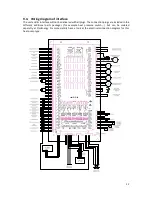16
11.
Operating masks - Easy
11.1.
Start mask home
The Home mask displays a clearly structured overview of the most important display values
and setting options. Among other items, it includes a display of the exterior temperature and
pull-up options for the masks.
Short information
and
Operating mode for heating circuit
. A
heating circuit can be selected via a selection bar and the nominal temperature can be
modified.
Information
The nominal room temperatures of a heating circuit can only be set within a range of 5°C above and below that temperature, which has
been set for the respective operating modes in the mask
Operating mode for heating circuit
.
Example: Adjustment of the daytime nominal temperature
on the Home mask
If the daytime nominal temperature on the mask
heating circuit
has been set to 22°C, the actually
desired daytime temperature can be adjusted directly on the mask
Home
in the range from 17°C to
27°C. This adjustment of the temperature on the mask
Home
does not change the normally set
daytime nominal temperature on the mask
heating circuit
.
Alerts
The icon
signalizes on the
Home
mask that some alarms in their respective submask are due.
By selecting this Icon the mask
Alerts
is opened. The Mask contains detailed information of the alert.
Additional mask
The
icon allows to open an additional mask. If a hot water tank is available, the hot
water
tank temperature mask will be opened after clicking this icon.
Display Alerts
2
Time and Date
3
Display remote maintenance
4
Display activity icons
5
Change Nominal room temperature
6
Display heat/cool request
7
Operating mode for heating circuit
8
Display humidity
9
Nominal room temp. of heating circuit
10
Display hot water temperature
11
Display exterior temperature
12
Call Mask: Settings
13
Select heating circuit
14
Additional mask