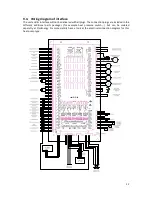19
11.5.
Hot water
This mask is used to select a hot water tank and offers subsequently settings options to the
hot water tank (
Temperature
) and a mask for setting the hot-water tank's week timer (
Time
switch
).
Operating mode
Description
Temperature
This mask shows the actual temperature of the hot water
tank. The nominal hot water temperature can be set via
selection dial. An toggle field allows to switch between the
modes
Auto
and
heating up
.
Heating up
allows the hot-
water tank to be heated one single time, which starts
immediately unless the current hot water temperature is
already higher than the desired nominal temperature. In
this case, the heating request for heating the water will not
be carried out.
Timer switch
Its functionality is analog to its functionality for the heating
circuits.
11.6.
Vacation
Allows the one-time temporary adjustment of the temperature settings for a time span of
several days without changing the normally used daytime and nighttime temperatures.
Use the selection dials to enter a start date (from) and an
end date (to) of the vacation time period. The vacation time
frame therefore lasts from 00:00 AM on the start date to
11:59 PM on the end date. During this time frame, the
specified nominal temperature will be maintained and the
icon
will be displayed on the
Home
screen. After that, the heating circuit returns back to the
original operating mode and uses the saved temperature values.
Information
On the parameter mask
Settings
►
Device
►
Service
►
Heat circuit
►
Heat circuit
►
parameters
►
Heating
via parameter "Room temp.
Vacation" the nominal value of the vacation temperature can be changed.