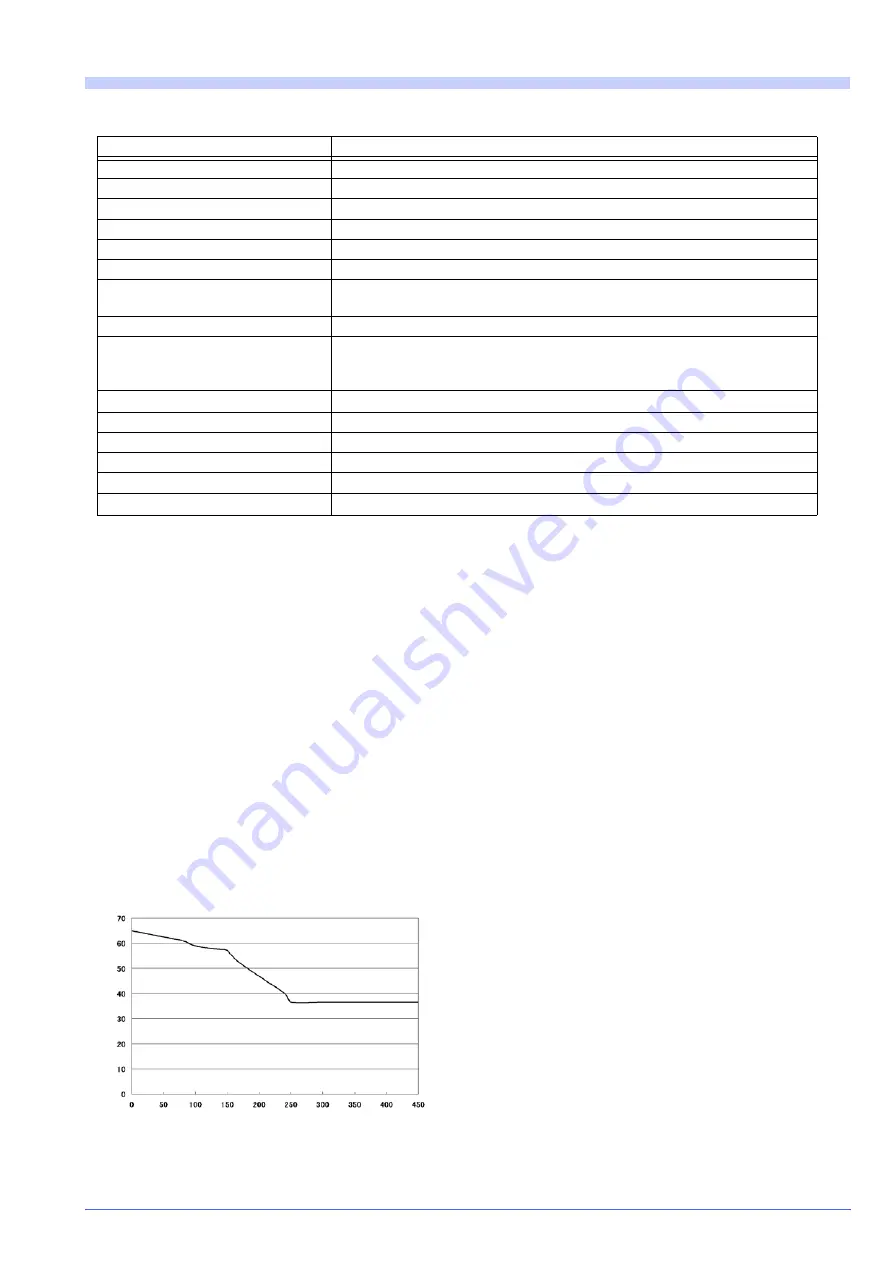
Specifications
OM1305066E26
11
2.4 Specifications of digital welding
About “Duty cycle”
Duty cycles are based on a ten minutes time interval.
If the duty cycle is 100 % at rated output, that means the
unit is capable of performing continuous operation at the
specified installation environment.
• In case of using the machine in combination with
other products, such as welding torch, please apply
the lowest rated duty cycle among the applied prod-
ucts.
• Duty cycle at 40 °C is calculated based on simula-
tions.
2.5 About static characteristic
The static characteristic of this welding power source is the
following constant voltage characteristic.
Thermal protection
The welding power source is equipped with thermal switch
at the radiator fin of the semiconductor to monitor the
temperature.
The thermal switch is turned on and stops the output when
the welding power source becomes an abnormal elevation
of temperature due to over-duty cycle or over-rated output
current, or declining cooling effect.
Item
Specifications
Built-in welding power source type
YA-1TD451T00
Welding method
CO
2
, MAG, Stainless steel MIG, Pulsed MAG/MIG
Control method
Inverter
Max. no-load voltage
65 VDC
Output current adjustable range
30 - 450 ADC
Output voltage adjustable range
12 - 42 VDC
Rated duty cycle (10 min. interval)
100 % for GMAW, Stainless-steel MIG
100 % for pulsed GMAW, Stainless-steel pulsed MIG
Output terminal
Connection with M8 bolt and nut
Insulation level
Main transformer: Class F,
Reactor: Class E,
Power factor improvement reactor: Class H.
Mass
76
kg
(167 lb)
Power efficiency
88 %
Standby power consumption
10 W (welding power source only)
Equivalent models
None
Shield gas index at MAG welding
350 A: 20 L/min
Wire use rate
350 A: 134
g
/min
Output voltage (V)
Output current (A)












































