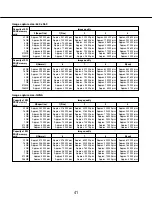50
50
51
• When "On" is selected, H.264 images may not be
displayed depending on the number of the concur-
rent access user and audio data availability, etc.
• When "On" is selected, only IPv4 access is avail
-
able.
[Image capture size]
Select the image capture size from the following.
When "4:3(VGA)" is selected for "Aspect ratio"
H.264(1): QVGA/ VGA/ 1280x960
H.264(2): QVGA/ VGA
When "4:3(800x600)" is selected for "Aspect ratio"
SW395
SC385
H.264(1): QVGA/ 800x600/ 1280x960
H.264(2): QVGA/ 800x600
When "16:9" is selected for "Aspect ratio"
H.264(1): 320x180/ 640x360/ 1280x720
H.264(2): 320x180/ 640x360
Default:
H.264(1): 1280x960
H.264(2): VGA
[Transmission priority]
Select a transmission priority for H.264 images from the
following.
Constant bit rate:
H.264 images will be transmitted
with the bit rate selected for "Max bit rate (per cli-
ent) *".
Frame rate:
H.264 images will be transmitted with the
frame rate selected for "Frame rate*".
Best effort:
In accordance with the network bandwidth,
H.264 images will be transmitted with the bit rate
varying between the maximum and minimum bit
rates that are set for "Max bit rate (per client)*".
Default:
Frame rate
Note:
• When "Frame rate" is selected for "Transmission
priority", number of users who can access the cam-
era may be limited more (may become less than 10).
[Frame rate*]
Select a frame rate for H.264 images from the following.
1fps/ 3fps/ 5fps*/ 7.5fps*/ 10fps*/ 12 fps* (PAL model)/
15fps*/ 20fps*/ 30fps*
Default:
30fps*
Note:
• When "Frame rate" is selected for "Transmission
priority", this setting is available.
• "Frame rate*" is limited by "Max bit rate". For this
reason, the frame rate may be lower than the speci-
fied value when any value marked with an asterisk
(*) is selected.
[Max bit rate (per client)*]
Select a H.264 bit rate per a client from the following.
When "Best effort" is selected for "Transmission prior-
ity", set the maximum and minimum bit rates.
64kbps/ 128 kbps*/ 256kbps*/ 384kbps*/ 512kbps*/
768kbps*/ 1024kbps*/ 1536kbps*/ 2048kbps*/
3072kbps*/ 4096kbps */ 8192kbps*/ Unlimited*
Default:
H.264(1): 4096kbps*
H.264(2): 1536kbps*
* "8192kbps*" is available only when the image cap-
ture size is "1280x960" or "1280x720".
* "128 kbps*" is available only when the image cap-
ture size is "QVGA", "VGA", "800x600"*
1
or
"320x180", "640x360".
*1
SW395
SC385
* "64kbps" is available only when the image capture
size is "QVGA", "VGA" or "320x180", "640x360".
* "Unlimited*" is available only when "Frame rate" is
selected for "Transmission priority".
Note:
• The H.264 bit rate is limited by "Bandwidth
control(bit rate)" on the [Network] tab of "Network"
page (
☞
page 97). For this reason, the bit rate may
be lower than the value when any value with an
asterisk (*) on the right is selected.
• When "8192 kbps*" or "Unlimited*" is selected, the
number of users who can access H.264 images will
be limited to "1".
(Only a single user can access H.264 images.)
• It is impossible to select "Unlimited*" for both
"H.264(1)" and "H.264(2)".
[Image quality]
Select the image quality of H.264 images from the fol-
lowing.
Low(Motion priority)/ Normal/ Fine(Image quality prior-
ity)
Default:
Normal