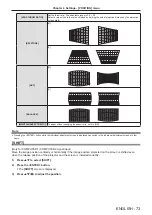[RGB-SYSTEM]
(Only for analog RGB signal input)
The projector automatically detects the input signal, but the images may not be displayed properly depending on the
input signal. In that case, select the item according to the input signal.
1) Press
as
to select [RGB-SYSTEM].
2) Press the <ENTER> button.
f
The
[RGB-SYSTEM]
screen is displayed.
3) Press
as
to select the signal and press the <ENTER> button.
f
The selectable items differ depending on the input signal.
Items
Resolution (dots)
Scanning frequency
Dot clock frequency
(MHz)
Horizontal (kHz)
Vertical (Hz)
[1280x768/60]
1 280 x 768
47.7
60.0
80.1
[1366x768/60]
1 366 x 768
47.7
60.0
84.7
[1400x1050/60]
1 400 x 1 050
65.2
60.0
122.6
[1680x1050/60]
1 680 x 1 050
65.2
60.0
147.1
[1440x900/50]
1 440 x 900
46.3
50.0
87.4
[1600x900/50]
1 600 x 900
46.3
50.0
97.0
[1440x900/60]
1 440 x 900
55.9
60.0
106.5
[1600x900/60]
1 600 x 900
55.9
60.0
119.0
Note
f
It may not work properly for some connected external devices.
ENGLISH
-
69
Chapter 4 Settings - [PICTURE] menu