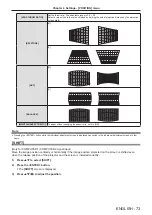3) Press the <ENTER> button.
f
The
[KEYSTONE]
screen, the
[CORNER CORRECTION]
screen or the
[CURVED CORRECTION]
screen
is displayed.
Note
f
To adjust [KEYSTONE], [CORNER CORRECTION] or [CURVED CORRECTION], press
as
to select the item to adjust. Press the
<ENTER> button to show the individual adjustment screen and adjust with
asqw
.
f
When an individual adjustment screen is displayed, pressing the <ENTER> button can switch to another adjustment screen.
f
Only one of the [KEYSTONE], [CORNER CORRECTION] or [CURVED CORRECTION] can be enabled. If the items of [KEYSTONE],
[CORNER CORRECTION] or [CURVED CORRECTION] have been adjusted, the adjusted values of the items will be reset when the other
items are adjusted.
Using the digital zoom function
(Only for still image-based signals input)
You can enlarge the projected images.
buttons
1) Press the <D.ZOOM -> button / <D.ZOOM +> button.
f
The image with the center part enlarged 1.5 times is displayed.
2) Press the <RETURN> button.
f
The digital zoom function is canceled.
f
You can also cancel with the <MENU> button.
Note
f
When using the digital zoom function, the magnification can be set from 1.0x to 3.0x with 0.1 increments when the <D.ZOOM -> button /
<D.ZOOM +>
button is pressed.
f
When the image enlarged to 1.1 to 3.0 times is displayed, the enlarged area can be moved by pressing
asqw
.
f
When the freeze function is being used, the digital zoom function is disabled.
f
The digital zoom function may not work properly depending on the input signals.
Using the FUNCTION button
Some frequently used menu items can be assigned to the <FUNCTION> button on the remote control so that it
can be used as an shortcut button.
button
1) Press the <FUNCTION> button.
Assigning functions to the <FUNCTION> button
1) Press the <MENU> button to display the menu items (main menu, sub menu, or details menu) to be
assigned.
f
Refer to “Navigating through the menu” (
Æ
page 61) for the operation of the menu.
2) Press and hold the <FUNCTION> button for three seconds or more.
Note
f
After the setting, the assigned menu items will be displayed as [ASSIGNED FUNCTION] in the operation guide under the menu.
f
To cancel the function assignment, use the [PROJECTOR SETUP] menu → [FUNCTION BUTTON]. (
Æ
page 91).
58 -
ENGLISH
Chapter 3 Basic Operations - Operating with the remote control