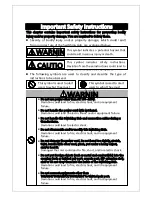2
Important Safety Instructions
This chapter contains important safety instructions for preventing bodily
injury and/or property damage. You are required to follow them.
Severity of bodily injury and/or property damage, which could result
from incorrect use of the Switching Hub, are explained below.
The following symbols are used to classify and describe the type of
instructions to be observed.
This symbol is used to alert
users to what they must
d
Do not use power other than AC 100 - 240V.
Deviation could lead to fire, electric shock, and/or equipment
failure.
Do not handle the power cord with wet hand.
Deviation could lead to electric shock and/or equipment failure.
Do not handle this Switching Hub and connection cables during a
thunderstorm.
Deviation could lead to electric shock.
Do not disassemble and/or modify this Switching Hub.
Deviation could lead to fire, electric shock, and/or equipment
failure.
Do not damage the power cord. Do not bend too tightly, stretch,
twist, bundle with other cord, pinch, put under a heavy object,
and/or heat it.
Damaged the cord could lead to fire, short, and/or electric shock.
Do not put foreign objects (such as metal and combustible) into the
opening (such as twisted pair port, console port, SFP extension slot),
and/or do not drop them into the inside of the Switching Hub.
Deviation could lead to fire, electric shock, and/or equipment
failure.
Do not connect equipments other than
10BASE-T/100BASE-TX/1000BASE-T to twisted pair port.
Deviation could lead to fire, electric shock, and/or equipment
failure.
WARNIN
This symbol indicates safety instructions.
Deviation from these instructions could lead to
bodily injury and/or property damage
This symbol is used to alert
users to what they must
d
WARNIN
This symbol indicates a potential hazard that
could result in serious injury or death.
CAUTIO
Summary of Contents for M24PWR
Page 26: ...26 ...
Page 32: ...32 ...
Page 45: ...45 ...
Page 65: ...65 ...
Page 77: ...77 setting and the management VLAN status of VLAN ID 1 is UP ...
Page 92: ...92 Press S Q Return to the previous menu ...
Page 94: ...94 ...
Page 118: ...118 Q Return to the previous menu ...
Page 121: ...121 ...
Page 126: ...126 ICMP Type Displays the ICMP type ...
Page 152: ...152 Threshold Displays the threshold of the number of packets per second ...
Page 169: ...169 Fig 4 7 49 Display of values accumulated after resetting the counters ...
Page 181: ...181 Q Return to the previous menu ...
Page 207: ...207 Q Return to the previous menu ...
Page 228: ...228 RSTP MIB IEEE 802 1w IEEE8021 PAE MIB IEEE802 1X IEEE8023 LAG MIB IEEE 802 3ad ...
Page 233: ...233 IEEE 802 3af standard ...