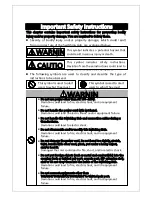10
4.7.12.b. RRP Domain Modification Menu ........................................ 196
4.7.12.c. RRP Domain information Menu .......................................... 198
4.8. Statistics ............................................................................................ 200
4.9. Switch Tools Configuration .............................................................. 205
4.9.1. TFTP Software Upgrade .............................................................. 206
4.9.2. Configuration File Upload/Download ........................................ 209
4.9.3. System Reboot ............................................................................ 211
4.9.4. Exception Handler ....................................................................... 213
4.9.5. Ping Execution ............................................................................ 214
4.9.6. System Log .................................................................................. 217
4.7.6.a. Enable/Disable Individual System Log Menu........................ 220
4.9.7. Watch Dog Timer Menu.............................................................. 222
4.10. Save Configuration to Flash ............................................................ 223
4.11. Command Line Interface (CLI) ........................................................ 224
4.12. Logout ............................................................................................ 225
Appendix A. .............................................................................. Specifications
226
Appendix B. Procedures for Console Port Configuration using Windows
HyperTerminal ........................................................................................... 230
Appendix C. Easy IP Address Setup Function............................................. 231
Troubleshooting ......................................................................................... 232
After-sales Service ...................................................................................... 234
Summary of Contents for M24PWR
Page 26: ...26 ...
Page 32: ...32 ...
Page 45: ...45 ...
Page 65: ...65 ...
Page 77: ...77 setting and the management VLAN status of VLAN ID 1 is UP ...
Page 92: ...92 Press S Q Return to the previous menu ...
Page 94: ...94 ...
Page 118: ...118 Q Return to the previous menu ...
Page 121: ...121 ...
Page 126: ...126 ICMP Type Displays the ICMP type ...
Page 152: ...152 Threshold Displays the threshold of the number of packets per second ...
Page 169: ...169 Fig 4 7 49 Display of values accumulated after resetting the counters ...
Page 181: ...181 Q Return to the previous menu ...
Page 207: ...207 Q Return to the previous menu ...
Page 228: ...228 RSTP MIB IEEE 802 1w IEEE8021 PAE MIB IEEE802 1X IEEE8023 LAG MIB IEEE 802 3ad ...
Page 233: ...233 IEEE 802 3af standard ...