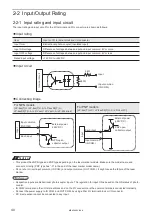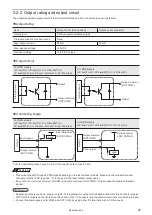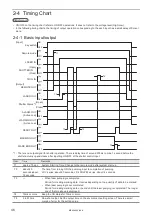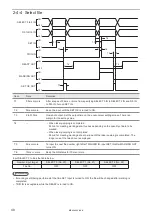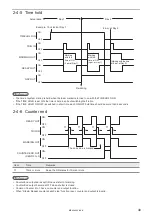37
Terminal
No.
Name/Description
20
21
22
SELECT 0
SELECT 1
SELECT 2
With SELECT 0 to SELECT 2, the setting target of D0 to D15 are specified as shown in the table below.
While maintaining the input status of SELECT 0 to SELECT 2 and D0 to D15, turn on SET IN.
Number input target
SELECT 0
SELECT 1
SELECT 2
File No.
OFF
OFF
OFF
Count-up value correction
OFF
ON
OFF
Count-down value correction
ON
ON
OFF
Counter No. to reset
OFF
OFF
ON
Data number for Rank/External offset
ON
OFF
OFF
* The select input (SELECT 0 to SELECT 2) is not necessary to be switched to ON when specifying the
file number.
23
TIME HOLD: Time hold input
Performs marking of date and lot, reflecting the time when the input TIME HOLD (No. 23) is turned ON.
While this input is turned on, the laser marker retains the time and date of the internal clock at the point
when the input was turned ON, and the functional characters such as current date, expiry date, and lot are
marked with this time.
If the input TIME HOLD (No. 23) is turned ON when powering on the laser marker, it retains the system
startup time.
24 to 29
RESERVE: System reservation
Do not connect externally.
*1 : Signals of No. 1 and No. 37 are different depending on the controller type of NPN or PNP.
•
NPN models: LP-4xx(T)U / LP-4xx(T)U-A / LP-4xxS9(T)U / LP-4xxS9(T)U-A / LP-VxxU / LP-VxxU-A / LP-W series
•
PNP models (with “-C” in the end of the model name): LP-4xx(T)U-C / LP-4xxS9(T)U-C / LP-VxxU-C
ME-LP400V-EX-6
Summary of Contents for LP-400 Series
Page 12: ...1 Before External Control ME LP400V EX 6...
Page 24: ...2 Control by I O ME LP400V EX 6...
Page 56: ...3 Control by Serial Communication RS 232 Ethernet ME LP400V EX 6...
Page 141: ...Troubleshooting ME LP400V EX 6...
Page 158: ...Character Code Table ME LP400V EX 6...
Page 176: ...Index ME LP400V EX 6...
Page 179: ...No 9000 0062 17V...
Page 180: ...Panasonic Industrial Devices SUNX Co Ltd 2003 2018 July 2018 9000 0062 17V...