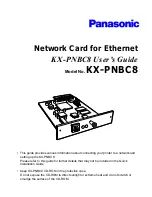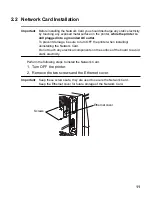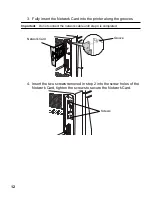12
3. Fully insert the Network Card into the printer along the grooves.
Important
: Do not connect the network cable until step 4 is completed.
4. Insert the two screws removed in step 2 into the screw holes of the
Network Card, tighten the screws to secure the Network Card.
Network Card
Groove
Screws