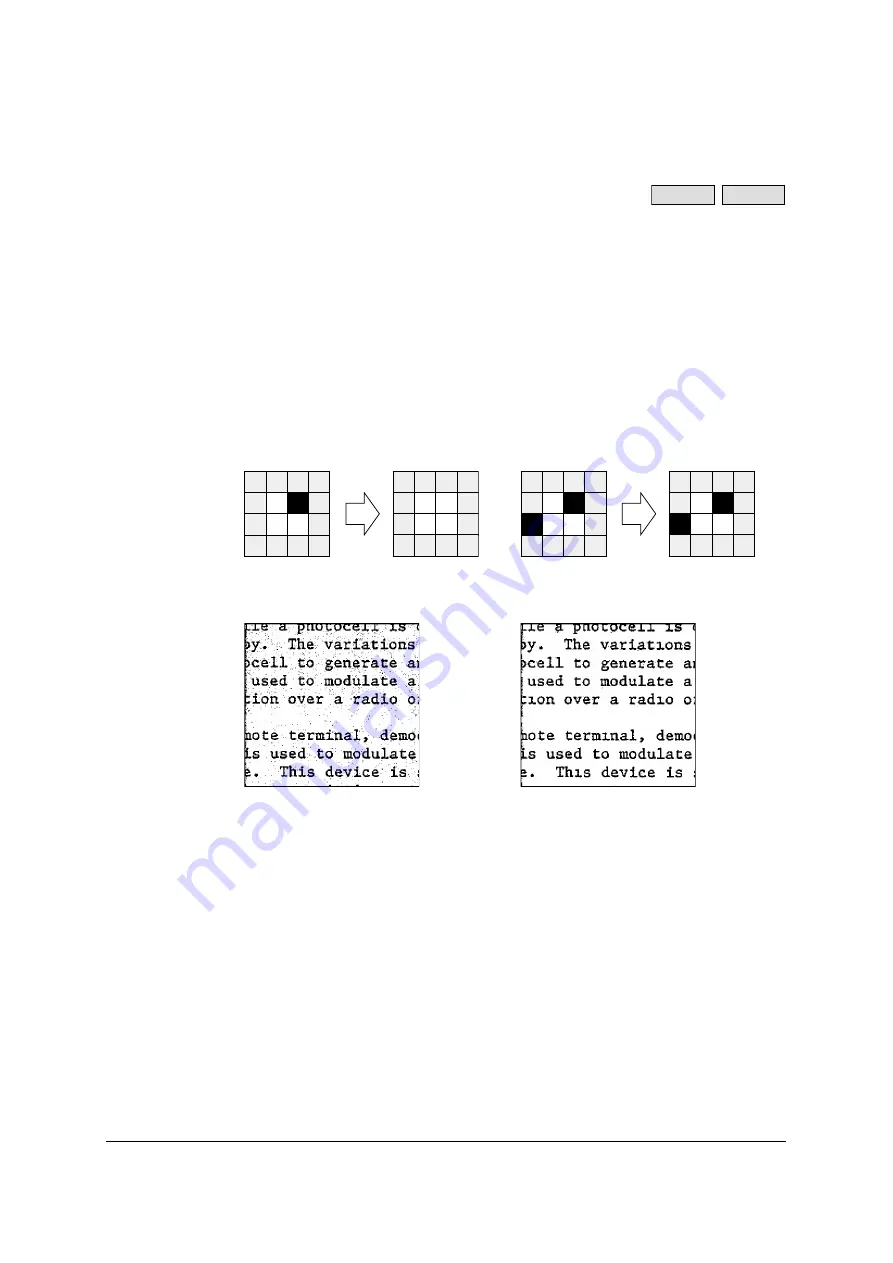
52
3.13 Noise Reduction
This function reduces the black or white spots (noise) which appear in scanned
images. If there is a large amount of noise in the scanned images, the size of the file
concerned after compression may be increased and/or the OCR recognition rate
decreased.
There are seven Noise Reduction settings: Off, 1x1 matrix, 2x2 matrix, 3x3 matrix,
4x4 matrix, 5x5 matrix and 6x6 matrix. The larger the matrix, the greater the amount
of noise which can be reduced but punctuation marks (such as commas) and other
text-related details may also become invisible.
IMPORTANT NOTE:
•
Noise Reduction can be used only for binary images when the Black and White
mode or MultiStream (Binary&Gray or Binary&Color) mode has been selected as
the Image Type.
•
It cannot be used at the same time as Halftone (dither), Automatic Threshold or
Automatic Separation.
Example: Reducing black noise with the 2x2 matrix setting
If all the squares surrounding the 2x2
pixels are white, the black noise will be
cleared.
If any of the squares surrounding the 2x2
pixels is black, it will not be cleared.
Noise Reduction at None setting
Noise Reduction (at 4x4 matrix setting)
S7065C
SS905C






























