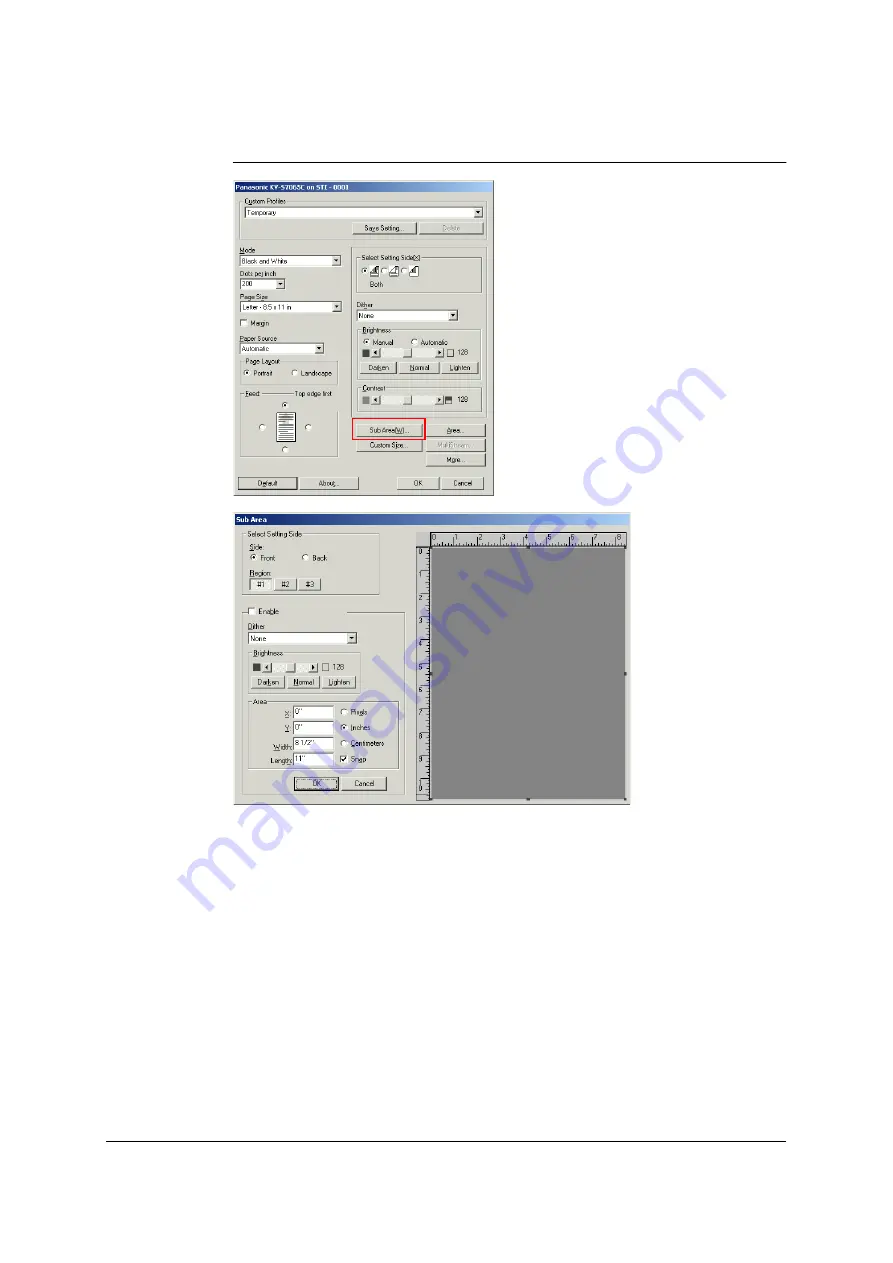
40
ISIS configuration method
1
Set the main scanning conditions for the front and back sides. (
)
Click the [Sub Area...] button in the [ISIS] dialog box to display the [Sub Area]
dialog box.
2
In the [Select Setting Side] section, set the scanning side of the sub area to be
set and the [Region] number.
3
Set the [Enable] check box to on.
4
In the [Dither] list box, select the sub area’s Halftone (dither) pattern.
5
Specify the sub area position in the [Area] section.
6
If necessary, set the next sub area by setting next [Region] number.






























