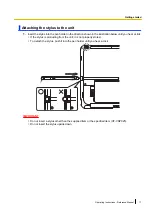Opening and closing the cover of the model with a USB Type-A (USB 2.0) port option
Opening the cover
1.
Put your fingertip on the tab (circled in the illustration), and slide the cover in the direction of the arrow
until you hear a click.
2.
Open the cover as shown below.
Closing the cover
1.
Close the cover firmly.
2.
Slide the cover in the direction of the arrow until you hear a click.
•
Close the cover firmly until the red area (circled in the illustration) of the cover is no longer visible.
SD memory card
See “Installing an SD card” (page 13) for the card installation procedure.
Confirming the available space on the SD card
Swipe up the home screen, and then in the app list, tap
[Settings]
®
[Storage]
.
Operating Instructions - Reference Manual
31
Connectivity