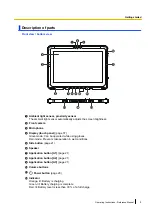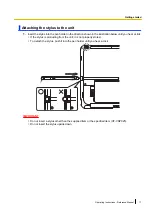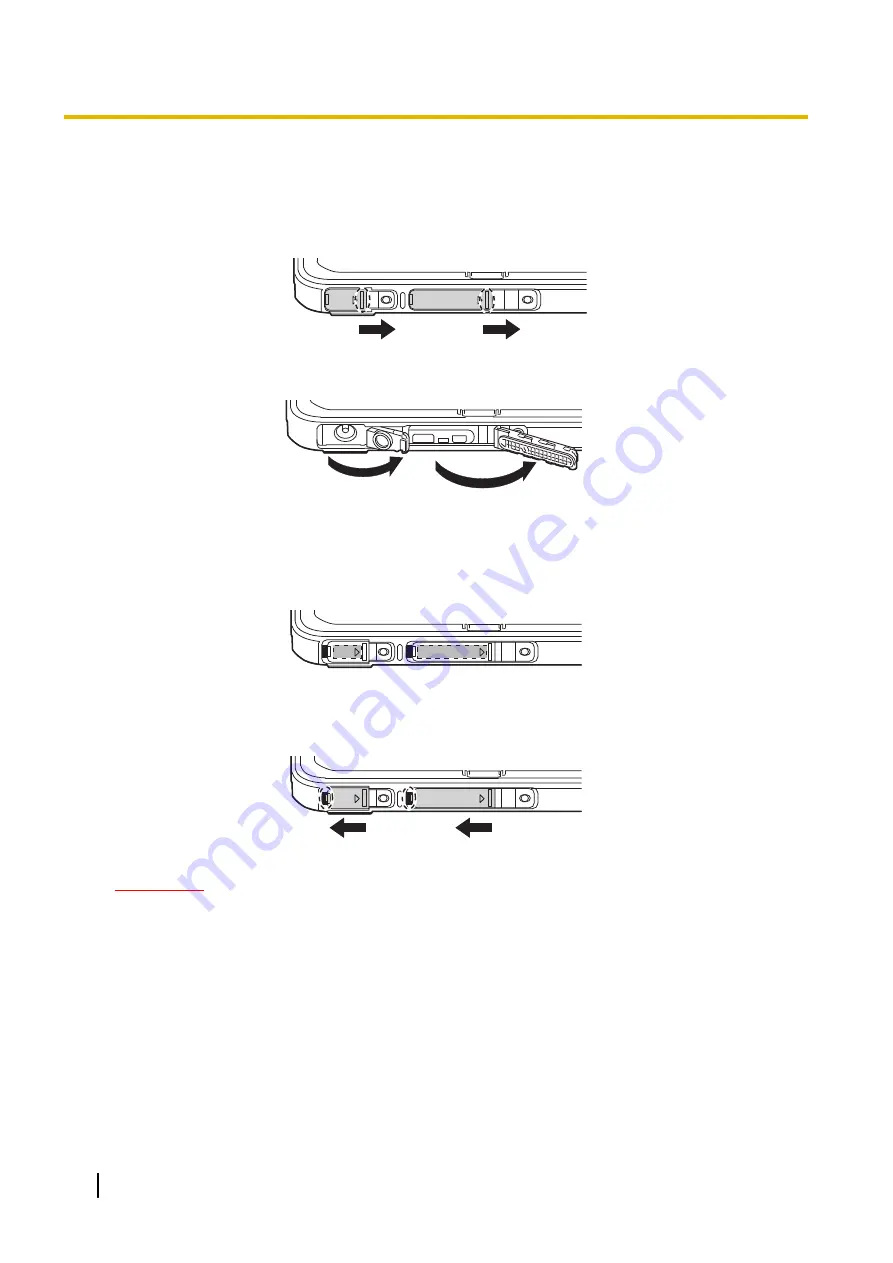
Opening and closing the DC input jack cover/USB port cover
Opening the cover
1.
Put your fingertip on the tab (circled in the illustration), and slide the cover in the direction of the arrow
until you hear a click.
2.
Open the cover as shown below.
Closing the cover
1.
Close the cover firmly to seal it closed.
•
Firmly press the center (circled in the illustration below) of the cover.
2.
Slide the cover in the direction of the arrow until you hear a click.
•
Close the cover firmly until the red area (circled in the illustration) of the cover is no longer visible.
IMPORTANT
•
Observe the following to ensure the drip-proof and dustproof performance of the unit.
–
Make sure the DC input jack cover and USB port cover are securely closed and locked when the
DC input jack and USB port are not being used.
–
When closing the DC input jack cover or USB port cover, make sure there is no debris around
the cover.
12
Operating Instructions - Reference Manual
Getting started