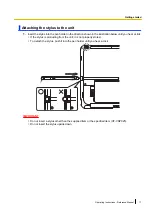4.
Select an image to set as the wallpaper, and then tap
[Set wallpaper]
.
Configuring the home screen
1.
Tap and hold a blank area in the home screen.
2.
Tap
[Home settings]
.
3.
Follow the on-screen instructions and configure the desired settings as necessary.
24
Operating Instructions - Reference Manual
Screen description