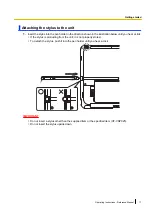3.
Select the desired setting.
Setting a portable Wi-Fi access point (models with wireless WAN only)
You can use the unit as a Wi-Fi access point to connect other devices that are compatible with wireless
LAN to the Internet.
1.
Swipe up the home screen, and then in the app list, tap
[Settings]
®
[Network & internet]
®
[Hotspot
& tethering]
®
[Wi-Fi hotspot]
.
2.
Tap the switch to turn Wi-Fi hotspot on or off.
3.
Configure the hotspot name, security type, password, etc. as desired.
Using peer-to-peer Wi-Fi connections (Wi-Fi Direct)
The unit can establish peer-to-peer connections with other devices that are compatible with Wi-Fi Direct.
This allows you to directly send and receive data between the unit and other devices without using a
wireless access point.
1.
Swipe up the home screen, and then in the app list, tap
[Settings]
®
[Network & internet]
®
[Wi-Fi]
.
•
Make sure that Wi-Fi is turned on.
2.
Tap
[Wi-Fi preferences]
®
[Advanced]
®
[Wi-Fi Direct]
.
3.
Select the desired settings and functions as necessary.
•
Available devices are displayed under
[Peer devices]
.
28
Operating Instructions - Reference Manual
Connectivity