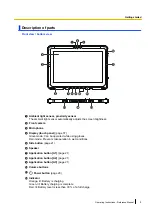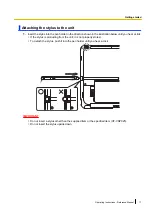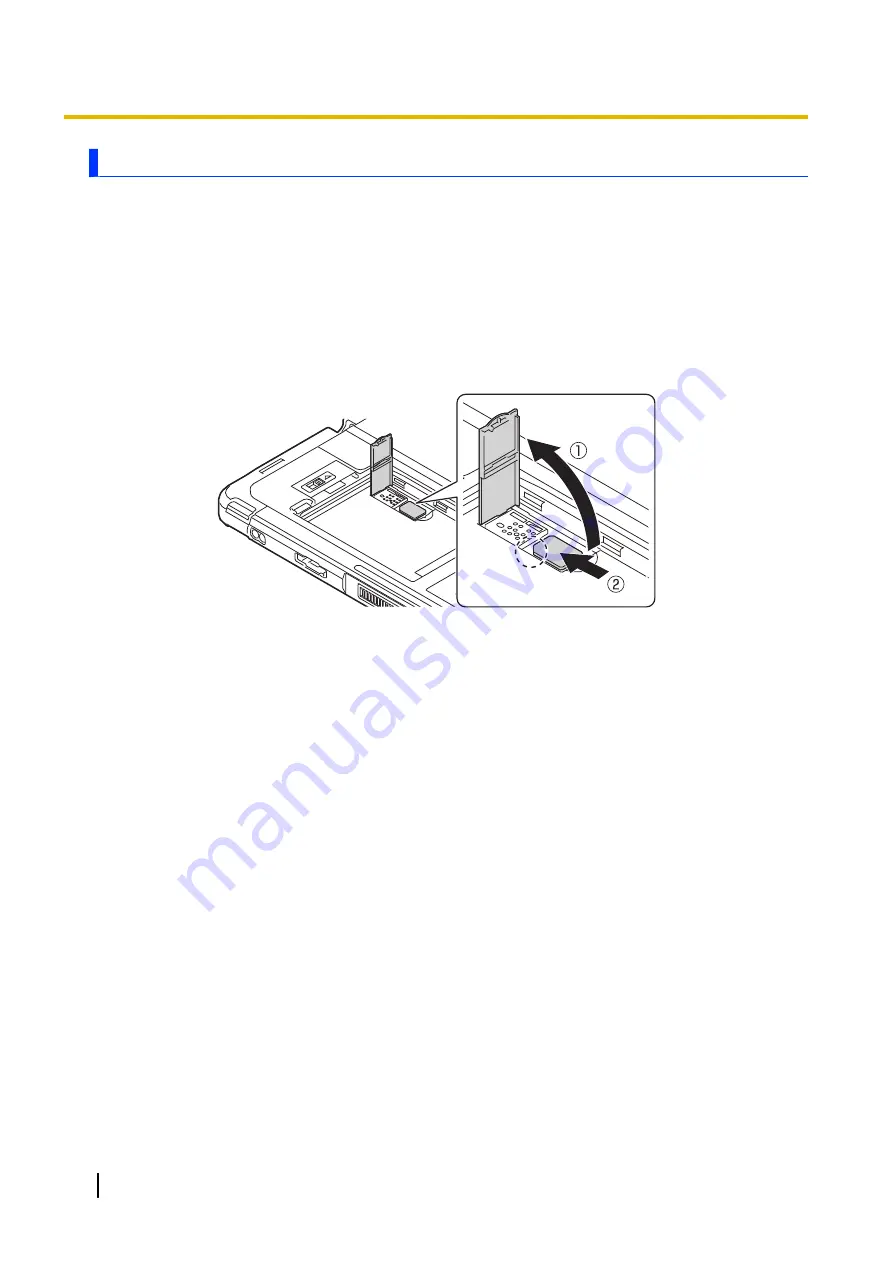
Installing a SIM card (models with wireless WAN only)
•
When installing or removing a SIM card, place the unit on a flat surface.
•
If a battery is installed, remove it (page 16).
<Only for models with dual SIM card slots>
To install another SIM card, use slot 2 (page 10). The procedure is the same as slot 1.
1.
Open the card slot cover (
A
), and then insert the Nano SIM card into the Nano SIM card slot (
B
).
•
Install only Nano SIM cards.
•
Hold the SIM card so that the metal terminals are facing down, and insert with the notch facing in
the same direction of the circled area in the illustration below.
2.
Slide the Nano SIM card until you hear a click.
•
To remove a Nano SIM card, push it slightly into the slot to eject it.
3.
Close the card slot cover until you hear a click.
14
Operating Instructions - Reference Manual
Getting started