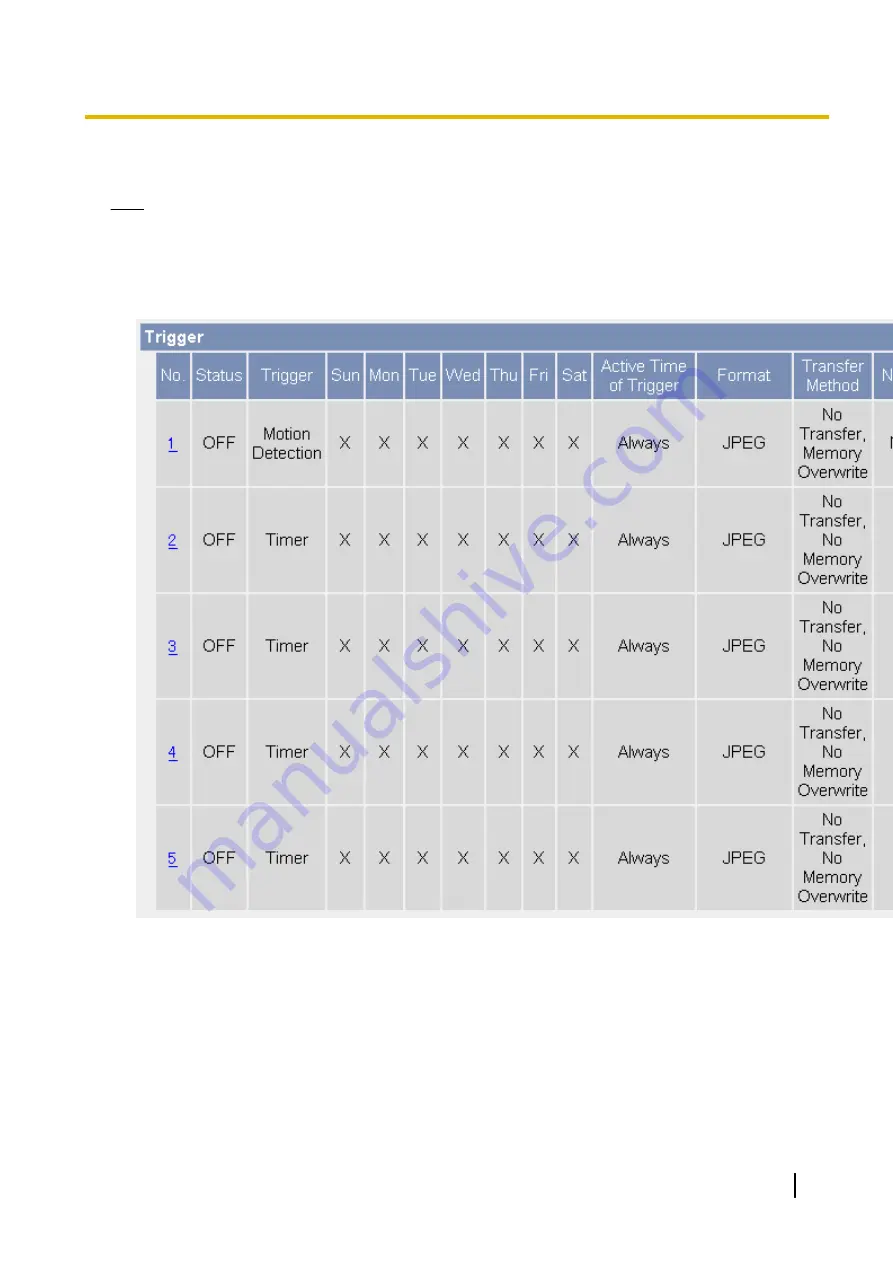
2.1 Configuring a Timer Trigger
Note
•
When you change settings for a trigger, all images buffered in the memory for the selected trigger are
deleted. Additionally, images buffered for other triggers may also be deleted. See Page 79 for more
information.
1.
Click the [Setup] tab.
2.
On the left side of the screen under [Buffer/Transfer], click [Trigger].
Operating Instructions
51
2.1 Configuring a Timer Trigger
Summary of Contents for BL-C210 Series
Page 124: ...6 After the wizard is displayed click Next 124 Operating Instructions 5 2 HTTPS Settings ...
Page 126: ...9 Click Next 126 Operating Instructions 5 2 HTTPS Settings ...
Page 127: ...10 Click Finish Operating Instructions 127 5 2 HTTPS Settings ...
Page 131: ...6 Click Finish 7 Click Yes Operating Instructions 131 5 2 HTTPS Settings ...






























