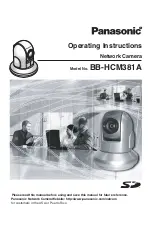Operating Instructions
2
Main Features
IPv6
*1
Network Camera
Your Panasonic Network Camera supports IPv6 (Internet Protocol Version 6), IPv6
was created to address the additional IP addresses that will be needed as the
Internet continues to expand. Since the camera also supports IPv4 that's currently
used, it is "dual stack" design will seamlessly operate while IPv6 is phased in. For
more information in IPv6 you wish to visit
http://www.ipv6.org/
. See page 15 for
more information.
Audio 2-way Communication
*2
(Walkie-talkie Type)
2-way audio communication is now possible between your Network Camera and
PC. By connecting a user-supplied microphone and speaker
*3
to both the camera
and to the PC, you will be able to speak to and hear anyone within range of the
camera.
For example, the camera can be used in the following various locations:
•
In the baby's room, to hear if the baby is crying.
•
At the front door, to see and hear who is at the door.
•
In the children's play room, to see and hear if they are safe.
Note
PLEASE NOTE that under certain circumstances, audio/video recording may
be PROHIBITED by law. This device should be used only in compliance with
all applicable federal, state and local statutes.
Better Image Quality
The CCD sensor and the color night view mode provides better image quality and
low light performance.
•
The CCD sensor gives you clear image.
•
You can monitor live video (Motion JPEG) that refreshes its image 30 frames
per second.
•
Color night view mode allows you to monitor the camera in low illuminance.
*1
To connect in IPv6, subscribe to the ISP's "IPv4/IPv6 Dual-Stack" or "IPv6 over IPv4
Tunneling" service. The camera does not work in IPv6-only network.
*2
Audio feature does not work well on cell phones. Talk button and Listen button cannot be used
simultaneously. In consequence of traffic and network environments, the audio may be
delayed or may break up.
*3
The speaker connected to the camera requires a built-in amplifier.
Summary of Contents for BB-HCM381A - Network Camera
Page 156: ...Operating Instructions 156 ...
Page 157: ...Operating Instructions 157 Index ...