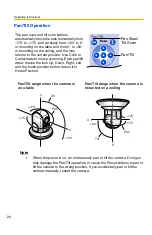Operating Instructions
30
Viewing the Image
1.
Click the home position, alarm
position or registered preset button.
•
The camera takes each position,
and the image is displayed.
Alarm
Position
Pan/Tilt
Putting the
cursor displays
the preset
name.
Home
Position
Zoom
Focus
Program
Alarm1
Al
2
Preset
Scan
Pan / Tilt
∗
-
+
∗
UpperLeft
Summary of Contents for BB-HCM381A - Network Camera
Page 156: ...Operating Instructions 156 ...
Page 157: ...Operating Instructions 157 Index ...