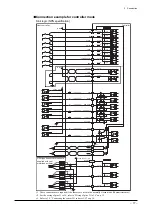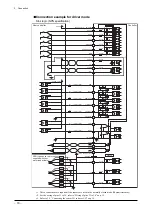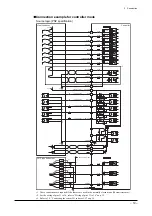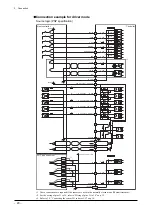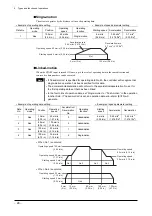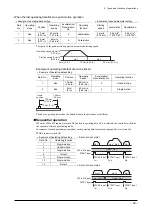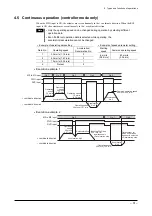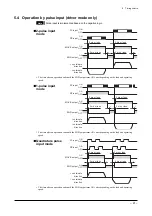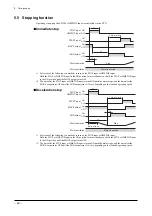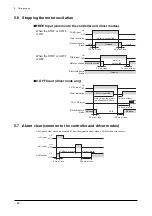4 Types and functions of operations
−
29
−
When the last operating data linked is push-motion operation
•
Example of operating data setting
•
Example of speed parameter setting
Data
No.
Operating
mode
Position
Operating
speed
Acceleration/
Deceleration
No.
Operating
function
Starting
speed
Acceleration Deceleration
1 Abs
10 mm
(0.39 in.)
40 mm/s
(1.57 in/s)
0 Linked-motion
3 mm/s
(0.12 in/s)
0.45 m/s
2
(1.476 ft/s
2
)
0.45 m/s
2
(1.476 ft/s
2
)
2 Abs
20 mm
(0.79 in.)
6 mm/s
(0.24 in/s)
3 Push-motion
The speed of the push-motion operation becomes the starting speed.
0 mm (0 in.)
20 mm (0.79 in.)
10 mm (0.39 in.)
Operating speed 40 mm/s
(1.57 in/s)
Starting speed 6 mm/s
(0.24 in/s)
No.1
No.2
Example of operating data that cannot be linked
•
Example of operating data setting
Data No.
Operating
mode
Position
Operating
speed
Acceleration/
Deceleration No.
Operating function
1 Abs
100 mm
(3.94 in.)
60 mm/s
(2.36 in/s)
0 Linked-motion
2 Abs
0 mm
(0 in.)
60 mm/s
(2.36 in/s)
3 Single-motion
100 mm
(3.94 in.)
100 mm
(3.94 in.)
0 mm (0 in.)
Home
position
The above operating data cannot be linked because the directions are different.
Sequential operation
When the M0 to M5 inputs are turned OFF and only operating data No.0 is selected, the controller will enter
the sequence-forward positioning mode.
In sequence-forward positioning operation, each operating data is executed sequentially every time the
START input is turned ON.
•
Example of operating data setting
Data No.
Operating function
1 Single-motion
2 Linked-motion
3 Single-motion
4 Not
set
11 Single-motion
12 Single-motion
13 Not
set
M0 to M5 input
START input
•
Execution example 1
No.1
No.1
No.2 No.3
M0 to M5 input
START input
START input
1st
•
Execution example 2
No.11
No.1
No.12
START input
2nd
START input
3rd
START input
1st
START input
2nd
START input
3rd
Select No.0
Select No.0
Select No.11
Summary of Contents for EZ limo ESMC-A2
Page 92: ......