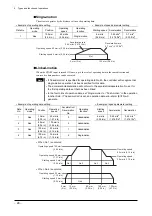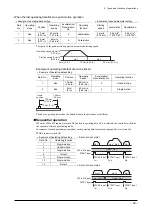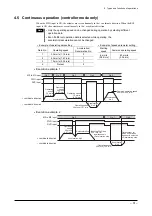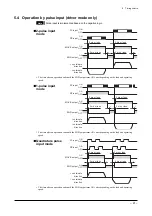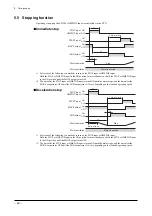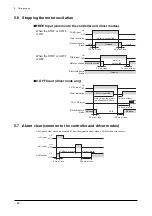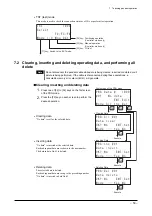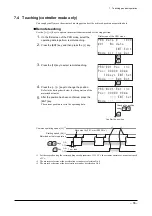5 Timing charts
−
42
−
5.5 Stopping
function
Operating stop using the STOP or HMSTOP input is controlled via the CPU.
Immediate stop
STOP input
HMSTOP input
START input
MOVE output
END output
Motor operation
Stop
Motor is excited
1 ms or more
ON
OFF
ON
OFF
ON
OFF
ON
OFF
Motor excitation
∗
2
∗
2
∗
1
∗1
Select one of the following two methods to turn on the STOP input or HMSTOP input.
Hold the STOP or HMSTOP input in the ON position for more than 4ms or, hold the STOP or HMSTOP input
in the ON position until the MOVE output turns OFF.
∗2
The time after the STOP input or HMSTOP input is turned ON until the motor stops, and the time after the
MOVE output turns OFF until the END output turns ON, vary depending on the load and operating speed.
Deceleration stop
STOP input
HMSTOP input
START input
MOVE output
END output
Motor operation
Stop
Motor is excited
6 ms or less
1 ms or more
ON
OFF
ON
OFF
ON
OFF
ON
OFF
Motor excitation
∗
1
∗
2
∗
2
∗1
Select one of the following two methods to turn on the STOP input or HMSTOP input.
Hold the STOP or HMSTOP input in the ON position for more than 4ms or, hold the STOP or HMSTOP input
in the ON position until the MOVE output turns OFF.
∗2
The time after the STOP input or HMSTOP input is turned ON until the motor stops, and the time after the
MOVE output turns OFF until the END output turns ON, vary depending on the load and operating speed.
Summary of Contents for EZ limo ESMC-A2
Page 92: ......