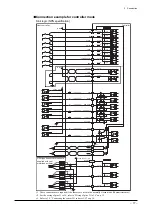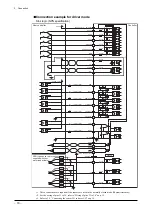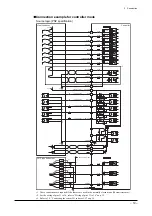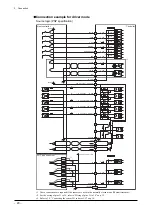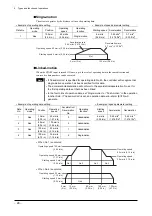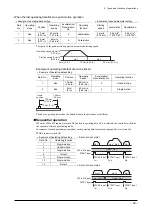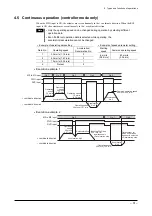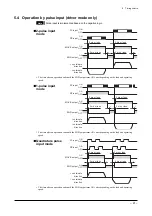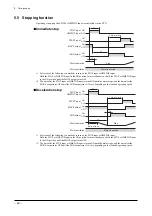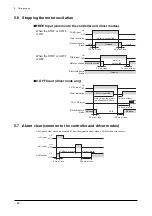4 Types and functions of operations
−
30
−
If any of the following operations is performed, operating data No.1 will be executed even after selecting
No.0 and then turning ON the START input:
•
When the power is turned on
•
When the emergency stop input is cancelled
•
When an alarm is reset
•
When the STOP signal is input.
•
When return-to-home operation is performed
•
When a preset operation is performed
•
When continuous operation is performed
•
When the FREE signal is input.
•
When the EXT mode is switched to another mode, if the teaching pendant is used.
4.4 Push-motion operation (controller mode only)
This operation can be performed only when the controller is used in combination with an
EZS
Ⅱ
series,
EZC
Ⅱ
series,
EZA
series or
PWA
Ⅱ
series. Do not perform push-motion operation with models in any other
series.
Note
Push-motion operation can be set for products other than those in the
EZS
Ⅱ
series,
EZC
Ⅱ
series,
EZA
series or
PWA
Ⅱ
series. However, such products are not designed to
support the push-motion operation. Accordingly, never perform push-motion operation
with any of these products, because the product may be damaged.
An operation in which the load is continuously subjected to pressure is called “push-motion operation”.
This operation can be performed only when “push-motion” is selected as the operating function.
When the actuator contacts the load during positioning operation, it will automatically switch to push-motion
operation.
In push-motion operation, the actuator operates at the constant speed set in the applicable operating data. To
perform push-motion operation, set the operating speed to 25 mm/s (0.98 in/s) or below [or 6 mm/s (0.24 in/s)
or less for the
PWA
Ⅱ
series].
The operating current conforms to the value set as the push-motion current.
Note
If push-motion operation is performed at a speed greater than 25 mm/s (0.98 in/s)
,
an
abnormal operating data alarm (Err70) will generate [or 6 mm/s (0.24 in/s) or less for the
PWA
Ⅱ
series].
•
Example of operating data setting
Data No.
Operating
mode
Position Operating
speed
Acceleration/
Deceleration No.
Operating
function
Push-motion
current
1
Abs
10 mm (0.39 in.) 6 mm/s (0.24 in/s)
0
Push-motion
30%
START input
END output
MOVE output
T-UP output
•
Push-motion state occurred
6 mm/s (0.24 in/s)
0 mm (0 in.)
10 mm (0.39 in.)
6 mm/s (0.24 in/s)
0 mm (0 in.)
10 mm (0.39 in.)
The T-UP output
remains ON during
push-motion state.
START input
END output
MOVE output
T-UP output
The actuator moves to the
specified position, upon which
the END output turns ON.
•
Push-motion state did not occur
Summary of Contents for EZ limo ESMC-A2
Page 92: ......