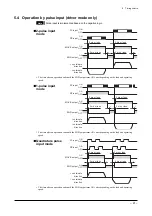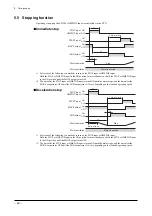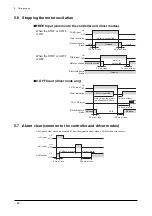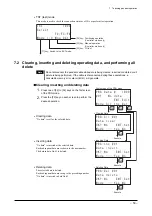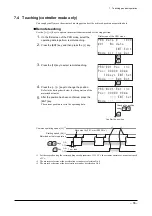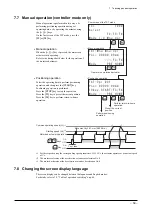7 Teaching pendant operation
−
55
−
7.4 Teaching (controller mode only)
You can physically move the actuator's moving part and set the achieved position as operation data.
Remote teaching
Use the [
←
] [
→
] keys to operate the motorized actuator and set the stop position.
1.
On the first screen of the PRG mode, select the
operating data to perform remote teaching.
2.
Press the [ENT] key, and then press the [
↓
] key.
3.
Press the [F3] key to select remote teaching.
4.
Press the [
←
] [
→
] keys to change the position.
Refer to the timing chart below for the operation of the
motorized actuator.
5.
After the position has been confirmed, press the
[ENT] key.
The current position is set to the operating data.
2 4 ) 0 Q 4 O V + P E
2 Q U O O
φ ψ ' 0 6 5 G V
/ Q F G
2 4 ) 2 Q U + P E
2 Q U O O
M G [ U ' 0 6 5 G V
/ Q F G 4 O V & E V
2 4 ) & C V C + &
0 Q F C V C
' 0 6 ' F K V
/ Q F G % N T + P U & G N
First screen of the PRG mode
Confirm the position.
Change the position
using
1 s or less
Movement by 0.01 mm (0.0004 in.)
Motorized actuator operation
Common operating speed (Vr)
∗
1
Starting speed (Vs)
∗
1
ON
OFF
ON
OFF
Key
Keys
∗
2
∗
3
∗1
Set these speeds using the corresponding speed parameters. If Vr
≤
Vs, the actuator operates at a constant speed
of Vs.
∗2
The motor accelerates at the acceleration set under acceleration No.0.
∗3
The motor decelerates at the deceleration set under deceleration No.0.
Summary of Contents for EZ limo ESMC-A2
Page 92: ......