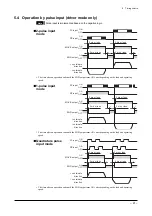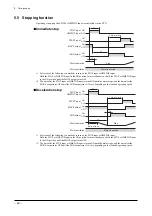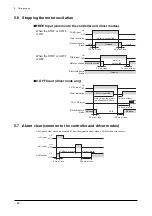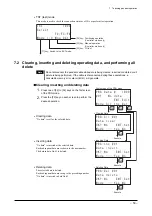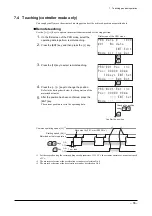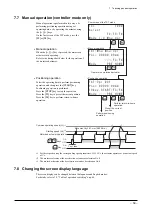6 First time operation
−
48
−
6.2 Trial
operation
The following explains the procedure to actually set data using the teaching pendant and move the motorized
actuator.
After starting the controller, move the motorized actuator manually to check the wiring and other conditions.
Thereafter, set positioning operating data and operate the actuator using the set data.
Checking by manual operation
1.
Turn on the power to the controller.
After the controller has started, the language setting
screen appears.
2.
Select “English” or “Japanese” using the [
←
] and [
→
]
keys, and then press the ENT key.
Once you have set the language, this screen will no longer
appear the next time you start the controller.
The following screens assume that English has been
selected.
3.
Press the [F1] key three times to switch to the TST
mode.
4.
Press the [F3] key to select manual operation.
5.
Press the [F4] key to perform return-to-home
operation.
6.
When return-to-home operation has completed,
press the [F1] key to switch to the EXT mode.
' : 6 . C P I + &
. C P I W C I G ' P I N K U J
φ ψ ' 0 6 5 G V
' : 6 + &
5 G N # E V
2 Q U O O
/ Q F G + 1 # N O & C V C
' : 6 + &
5 G N # E V
2 Q U O O
/ Q F G + 1 # N O & C V C
6 5 6 + &
5 G N G E V
( ( (
/ Q F G + 1 / P W 1 R T
6 5 6 / P W / P W 1 R T
2 Q U O O
φ ψ ( (
/ Q F G 2 4 ' * 1 / '
three times
Perform return-to-home
operation.
Startup screen
language setting
screen
First screen of
the EXT mode
First screen of
the TST mode
Summary of Contents for EZ limo ESMC-A2
Page 92: ......