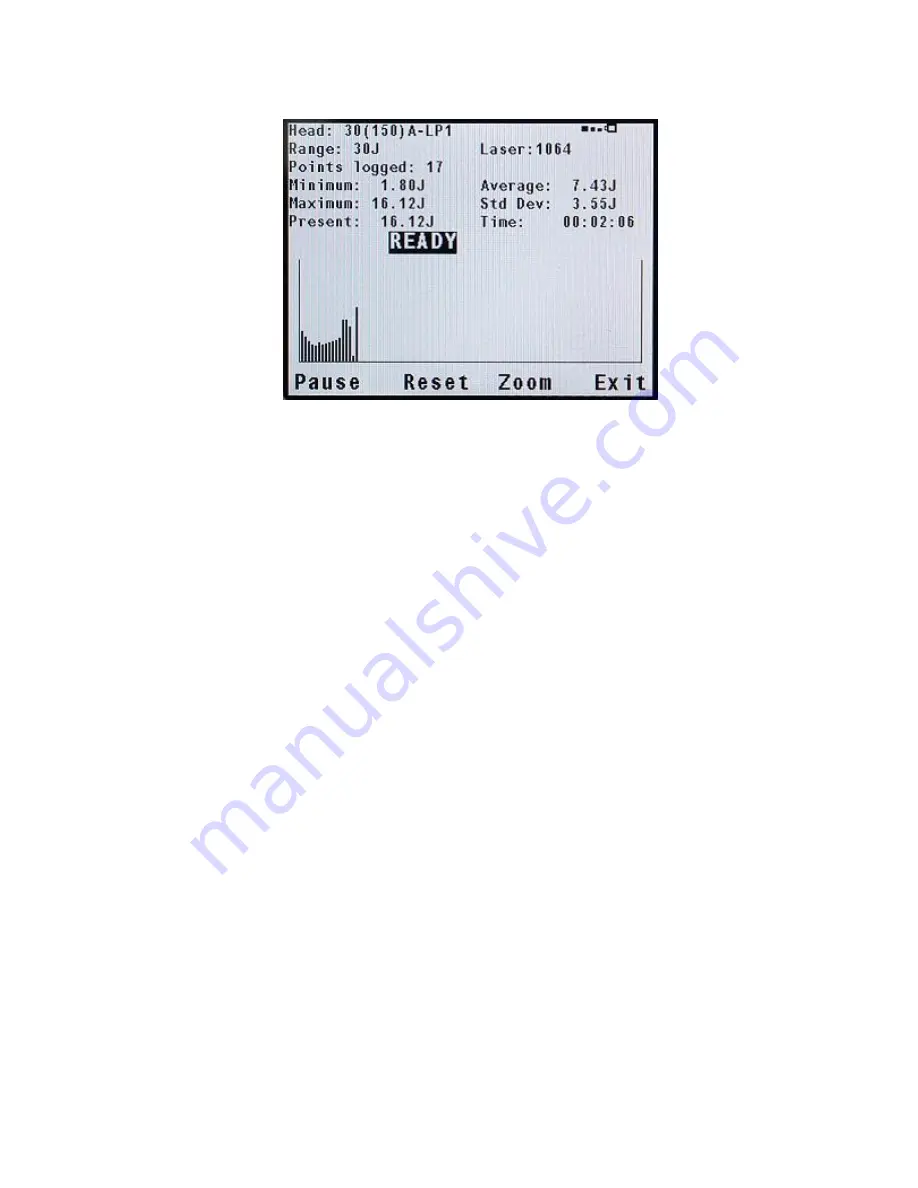
54
Energy Log Screen replace
4.6 Advanced Display Screens
4.6.1. Power and Energy Beam Splitter/Attenuator
Screens
If you have a measurement setup with a beam splitter or
attenuator and wish to display the laser power or energy
before the splitter or attenuator and not the actual value
impinging on the measurement sensor the beam splitter
function allows you to do this. For example, if you are
splitting off 20% of a laser beam into the meter and you
wish to display the full beam, do as follows:
1.
From the main power or energy measurement screen,
enter “Menu”, select “Attenuate”and enter again.
2.
Enter “Beam %” and then with the up down navigation
buttons, select the first number. With the right
navigation button go to the second number, and with
the up/down navigation keys select the second
number and so on. For example, in the screen shown
below, 20% has been selected. The large number
shows the full beam power / energy
impinging on the beam splitter and the small number
the power/energy actually measured by the meter.
Figure 4.7






























