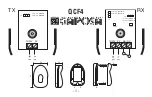MicroHAWK Engine Integration Guide
5-3
Calibration
Calibration Options
This command specifies the operation of the calibration feature. The default configuration
performs calibration on gain and symbol type. The calibration process optimizes the gain
setting for the configured exposure.
Gain
Note:
If you choose to calibrate the reader by sending a
<@CAL>
command, a decode
is also required for the calibration process to be completed successfully.
Disabled
When disabled, gain is fixed and is not part of the calibration process.
Enabled
When enabled, gain is calibrated to provide the best image quality and performance for
the symbol present in the field of view. Calibration requires that a decodable symbol be
placed in the field of view, as feedback from the symbol decoding process is used to select
the best gain setting. If a symbol is not decoded the process will result in a fail condition.
Gain is enabled by default.
Quick Calibrate
Quick Calibrate
uses the automatic gain control (AGC) feature of the image sensor to
adjust the gain value such that the current image falls into a desirable region of the image
sensor’s sensitivity range, ensuring optimal image luminance. The image sensor converges
on the optimal gain value within a few image frames.
Definition:
When enabled, gain is calibrated to provide the best available image
quality and performance.
When disabled, gain is fixed and is not part of the calibration process.
Serial Cmd:
<
K529,
gain
,exposure,symbol type,WOI framing,WOI margin,line scan
height,processing
>
Default:
Enabled (Decode Required)
Options:
0 = Disabled
1 = Enabled (Decode Required)
2 = Quick Calibrate
Summary of Contents for MicroHAWK
Page 1: ...MicroHAWK Engine Integration Guide P N 84 9007100 02 Rev B...
Page 74: ...2 18 MicroHAWK Engine Integration Guide Send Receive Options...
Page 78: ...3 4 MicroHAWK Engine Integration Guide Optical Requirements Optical Requirements Base Side...
Page 79: ...MicroHAWK Engine Integration Guide 3 5 Integration Viewing Port Specifications...
Page 80: ...3 6 MicroHAWK Engine Integration Guide Expansion Connector FPC Expansion Connector FPC...
Page 101: ...MicroHAWK Engine Integration Guide 4 21 Communications Keyboard Languages...
Page 102: ...4 22 MicroHAWK Engine Integration Guide USB HID Keyboard Keyboard Languages continued...
Page 103: ...MicroHAWK Engine Integration Guide 4 23 Communications Keyboard Languages continued...
Page 108: ...4 28 MicroHAWK Engine Integration Guide Entering ASCII Characters as Hex Values...
Page 120: ...5 12 MicroHAWK Engine Integration Guide Additional Notes about Calibration...
Page 148: ...6 28 MicroHAWK Engine Integration Guide Minimum Good Reads...
Page 188: ...7 40 MicroHAWK Engine Integration Guide DotCode...
Page 238: ...8 50 MicroHAWK Engine Integration Guide Image Push to Host Detailed Setup...
Page 268: ...10 14 MicroHAWK Engine Integration Guide New Master Pin...
Page 296: ...11 28 MicroHAWK Engine Integration Guide Set License...
Page 314: ...12 18 MicroHAWK Engine Integration Guide Request All Configuration Database Settings...