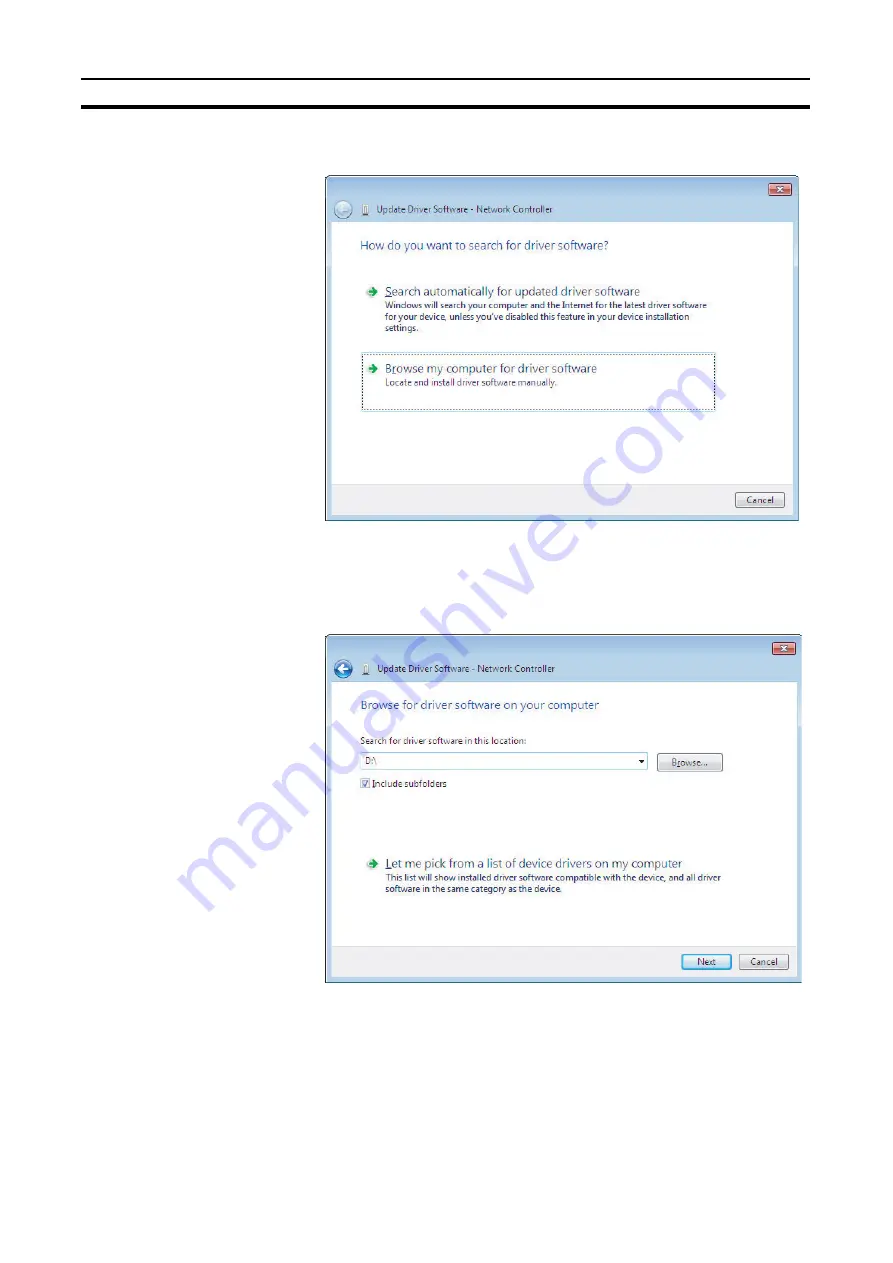
18
Installing the Drivers
Section 2-2
3.
How do you want to search for driver software
? will be displayed.
Click
Browse my computer for driver software
.
4.
Place the enclosed CD-ROM into the CD-ROM drive.
5.
Browse for driver software on your computer
will be displayed.
Click the
Browse
Button, specify the CD-ROM drive (see following figure),
and click the
Next
Button
*. The following figure shows an example for which drive D is the CD-ROM drive.
Summary of Contents for 3G8F7-CRM21
Page 4: ...iv...
Page 10: ...x TABLE OF CONTENTS...
Page 46: ...26 Connecting the Communications Power Supply Cables Section 2 4...
Page 74: ...54 Board Hardware Error Notification Section 4 8...
Page 173: ...153 APPENDIX D Sample Program D 1 Sample Program 154...
Page 230: ...210 Wiring for Power Supply Section E 5...
Page 234: ...214 Index...
Page 236: ...216 Revision History...
Page 237: ......






























