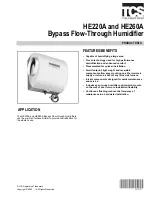3/Checkout
3-2 3-2
2. Switch the power On and check that:
a. The incubator humidity is displayed.
b. The % RH bar display blinks.
3. Press the enable button and check that the enable indicator lights.
4. Check that pressing the humidity switches (
?
and
M
) allows the humidity control
settings to be adjusted up to 85% RH.
5. Slide out the humidifier fill tray to check that the Auto Shutoff/Add Water indicator
lights and the display blinks. Slide the tray all the way back in and check that Auto
Shutoff/Add Water indicator goes out.
Operational checks
1. Make sure that the incubator is in the air control mode and that there is water in
the humidifier fill tray.
2. Check that the front door, the portholes and the hood are closed.
3. In the Air Control mode, set the incubator control temperature to 36°C. Set the
relative humidity to 70% RH.
4 Wait until the air temperature reading stabilizes. Check that the air temperature
remains within 0.5°C of the control temperature for five minutes after stabilization.
5 Wait until the incubator humidity reading stabilizes. Verify that the incubator
humidity reading stays within 5% RH of the humidity setting for five minutes after it
stabilizes.
Summary of Contents for Ohio Care Plus
Page 20: ...2 General Information 2 4 2 4 Notes...
Page 24: ...4 Using the Servo controlled Humidifier 4 2 4 1 Notes...
Page 46: ...6 Service 6 18 6 18...
Page 53: ...8 Schematics 8 1 Figure 8 1 Wiring Diagram Servo controlled Humidifier 8 Schematics CI 18 059...
Page 55: ...8 Schematics 8 3 Figure 8 3 Digital section of the Control Display Board Assembly CI 18 061...
Page 56: ...8 Schematics 8 4 Figure 8 4 Analog section of the Control Display Board Assembly CI 18 062...
Page 58: ...8 Schematics 8 6 Figure 8 6 Display section of the Control Display Board Assembly CI 18 064...
Page 67: ......