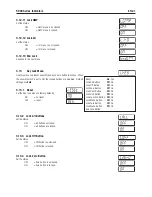EN-1
5000 Series Indicators
.1.11 Lock GMP
Set the status.
OFF = GMP menu s not locked.
ON = GMP menu s locked.
.1.1 Lock I-O
Set the status.
OFF = I-O menu s not locked.
ON = I-O menu s locked.
.1.1 End Lock
Advance to the next menu.
.1 Key Lock Menu
Reset
No
, Yes
Lock All Buttons
Off
, On
Lock Off Button
Off
, On
Lock Zero Button
Off
, On
Lock Prnt Button
Off
, On
Lock Unt Button
Off
, On
Lock Functon Button
Off
, On
Lock Mode Button
Off
, On
Lock Tare Button
Off
, On
Lock Menu Button
Off
, On
End Lock Button
Use ths menu to prevent unauthorzed access to button functons. When
the securty swtch s set to ON, the locked buttons are dsabled. Default
settngs are
bold
.
.1.1 Reset
Set the Key lock menu to factory defaults.
NO = not reset.
YES = reset.
.1. Lock All Buttons
Set the status.
OFF = all buttons unlocked.
ON = all buttons are locked.
.1. Lock Off Button
Set the status.
OFF = Off button s unlocked.
ON = Off button s locked.
.1. Lock Zero Button
Set the status.
OFF = Zero button s unlocked.
ON = Zero button s locked.
Summary of Contents for T51P
Page 1: ... 5000 Series Indicators Instruction Manual T51XW Indicator T51P Indicator ...
Page 2: ...ii ...
Page 63: ......