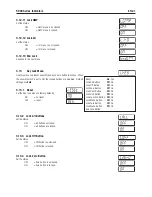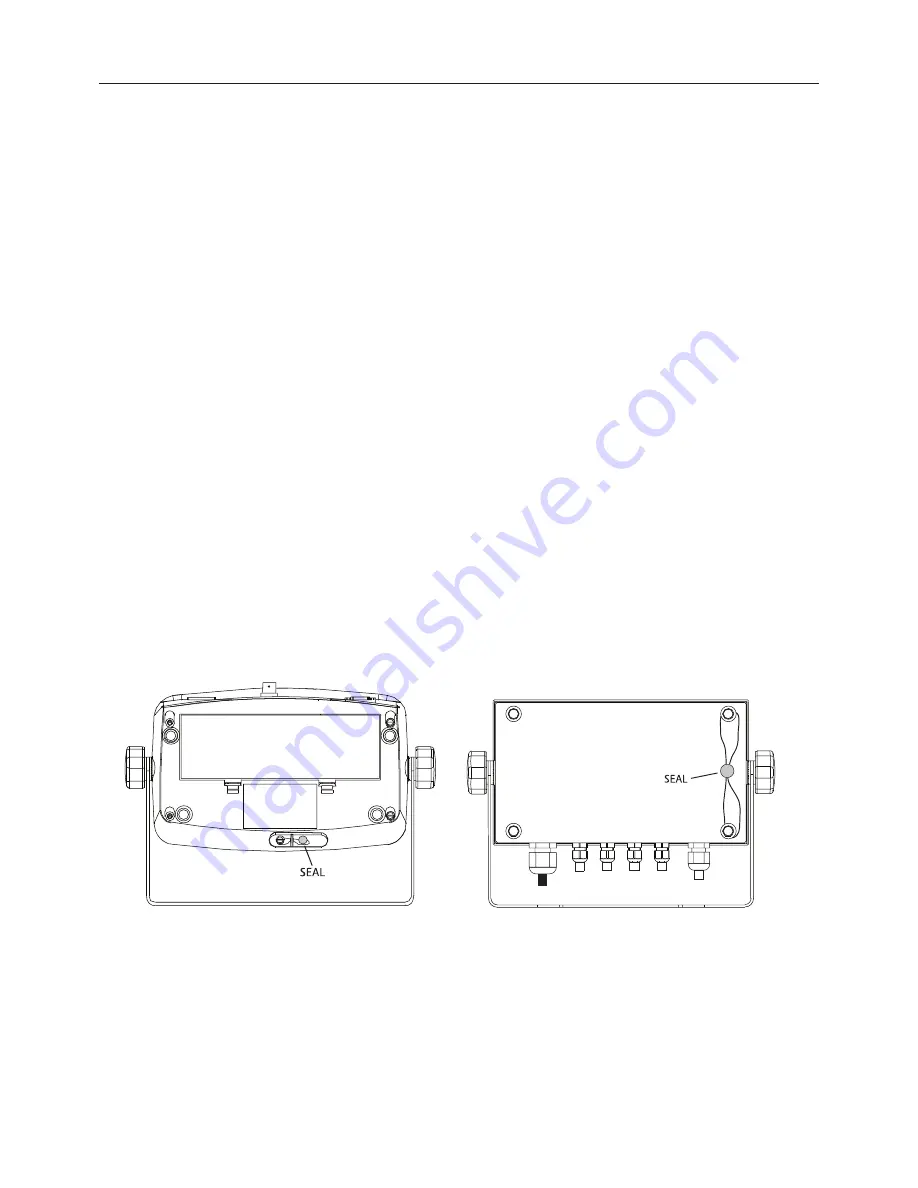
EN-51
5000 Series Indicators
. LEGAL FOR TRADE
When the ndcator s used n trade or a legally controlled applcaton t must be set up, verfed and sealed n accordance wth
local weghts and measures regulatons. It s the responsblty of the purchaser to ensure that all pertnent legal requrements are
met.
.1 Settings
Before verfcaton and sealng, perform the followng steps:
1. Verfy that the menu settngs meet the local weghts and measures regulatons.
2. Perform a calbraton as explaned n Secton 3.
3. Set Legal for Trade to ON n the Setup menu.
4. Wthout extng the menu, turn the ndcator off.
5. Dsconnect power from the ndcator and open the housng as explaned n Secton 2.3.1.
6. Set the poston of the securty swtch SW2 to ON as shown n Fgure 1-3, tem 4.
7. Close the housng.
8. Reconnect power and turn the ndcator on.
NOTE:
When Legal for Trade s set to ON and the securty swtch s set to ON, the followng menu settngs cannot be changed:
Zero Calbraton, Span Calbraton, Lnearty Calbraton, GEO, Range, Capacty, Graduaton, Power On Unt, Zero Range, Auto
Tare, Retan Weght, Legal for Trade, Stable Range, Auto Zero Trackng, Gross Indcator, Modes, Unts, Stable Only.
. Verification
The local weghts and measures offcal or authorzed servce agent must perform the verfcaton procedure.
. Sealing
The local weghts and measures offcal or authorzed servce agent must apply a securty seal to prevent tamperng wth the
settngs. Refer to the llustratons below for sealng methods.
Fgure 6-1. T51P Wre Seal Fgure 6-2. T51XW Wre Seal
Summary of Contents for T51P
Page 1: ... 5000 Series Indicators Instruction Manual T51XW Indicator T51P Indicator ...
Page 2: ...ii ...
Page 63: ......