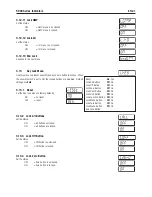EN-
5000 Series Indicators
..5 Dynamic Weighing
Use ths mode to wegh movng or overszed objects. The weght s held on the dsplay untl reset. Manual,
sem-automatc and automatc start/stop methods are avalable (refer to Secton 3.6.6).
Begin Dynamic Weighing
When the dsplay shows rEAdY, place the object on the scale.
If the manual mode s n use, press the
FUNCTION
Mode
button to start measurement. If the sem-automatc
or automatc mode s n use, measurement s started automatcally.
NOTE
: When usng manual mode, t s not necessary for the dsplay to be at zero gross or net. When usng
sem-automatc or automatc mode, the dsplay must be at zero gross or net before placng the object on
the scale. The example s for a settng of 5 seconds. Durng the averagng perod, the countdown tmer
decreases n one second ncrements.
NOTE
: If SEt 0 was selected n the Dynamc menu tem, the countdown tmer s not dsplayed.
When the countdown has completed, the readngs are averaged and held on the dsplay.
The averaged weght s dsplayed untl reset.
If the manual or sem-automatc mode s n use, reset the countdown tmer by pressng the
FUNCTION
Mode
button. Then the dsplay shows rEAdY.
If the automatc mode s n use, the held readng s shown on the dsplay for 10 seconds after the object s
removed to wthn 5 dvsons of zero. Then the dsplay shows rEAdY.
The scale s now ready to accept a new object.
•
•
•
Summary of Contents for T51P
Page 1: ... 5000 Series Indicators Instruction Manual T51XW Indicator T51P Indicator ...
Page 2: ...ii ...
Page 63: ......