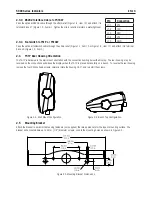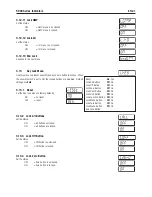EN-
5000 Series Indicators
.. Weighing Mode
Set the status.
OFF = Dsabled
ON = Enabled
.. Parts Counting Mode
Set the status.
OFF = Dsabled
ON = Enabled
.. Parts Counting Optimize
Set the status.
OFF = Dsabled
ON = Enabled
..5 Percent Weighing Mode
Set the status.
OFF = Dsabled
ON = Enabled
.. Dynamic Weighing Mode
Set the status.
OFF = Dsabled
MAN = averagng and resettng are ntated manually by pressng the
FUNCTION
button.
SEMI = averagng s automatcally ntated when the load s greater than 5 dvsons;
resettng s manually ntated by pressng the
FUNCTION
button.
AUtO = averagng s automatcally ntated when the load s greater than 5 dvsons;
resettng s automatcally ntated when the load s less than 5 dvsons.
If MAN, SEMI or AUtO s selected, the current level settng s dsplayed.
Set the averagng tme.
SEt 0 = the frst stable weght wll be held on the dsplay untl t s reset (dsplay hold).
SEt 1 = the weght readngs wll be averaged for 1 second. The average wll be held on the
dsplay untl t s reset.
SEt 60 = the weght readngs wll be averaged for 60 seconds. The average wll be held on
the dsplay untl t s reset.
..1 Reset
Set the Mode menu to the factory defaults.
NO = not reset.
YES = reset.
NOTE
: If the Legal for trade menu tem s set ON, the settngs are not reset.
Summary of Contents for T51P
Page 1: ... 5000 Series Indicators Instruction Manual T51XW Indicator T51P Indicator ...
Page 2: ...ii ...
Page 63: ......