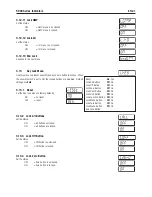EN-
5000 Series Indicators
Project ID
Set the status.
OFF = Dsabled.
ON = the Project ID s prnted.
Scale ID
Set the status.
OFF = Dsabled.
ON = the Scale ID s prnted.
Reference Information
Set the status.
OFF = Dsabled.
ON = the Reference Informaton s prnted.
NOTE
: The Reference Informaton s dependent on the actve mode (Wegh mode: None, Count mode: APW,
Percent mode: Reference Weght, Dynamc mode: Level, Check Wegh mode: Under and Over lmts).
Time
Set the status.
OFF = Dsabled.
ON = the Date and Tme s prnted.
Difference
Set the status.
OFF = Dsabled.
ON = the Calbraton Test dfference s prnted.
Mode
Set the status.
OFF = Dsabled.
ON = the Mode s prnted.
Name
Set the status.
OFF = Dsabled.
ON = the Name lne s prnted.
Summary of Contents for T51P
Page 1: ... 5000 Series Indicators Instruction Manual T51XW Indicator T51P Indicator ...
Page 2: ...ii ...
Page 63: ......