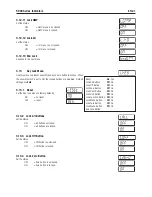EN-
5000 Series Indicators
. OPERATION
.1 Turning Indicator On/Off
To turn the Indcator on, press the
ON/ZERO
Off
button. The Indcator performs a dsplay test followed by a
seres of nformatonal dsplays, and then enters the actve weghng mode.
To turn the Indcator off, press and hold the
ON/ZERO
Off
button untl OFF s dsplayed.
. Zero Operation
Zero can be set under the followng condtons:
• Automatcally at Power On (ntal zero).
• Sem-automatcally (manually) by pressng the
ON/ZERO
Off
button.
• Sem-automatcally by sendng the Zero command (Z or alternate zero command).
Press the
ON/ZERO
Off
button to zero the weght dsplay. The scale must be stable to accept zero operaton.
. Manual Tare
When weghng an tem that must be held n a contaner, tarng stores the contaner weght n memory.
Place the empty contaner on the scale (example 0.5 kg) and press the
TARE
button. The dsplay wll show
the net weght.
To clear the Tare value, empty the scale and press the
TARE
button. The dsplay wll show the gross weght.
. Pre-Set Tare
A Pre-set Tare (PT) s a known tare value entered usng the xT command (example 1.234 kg).
The dsplay wll show the Pre-set Tare as a negatve value, wth the PT Indcator on.
NOTES
: 1. The PT value wll supersede any other Tare or PT value n memory.
2. When usng Pre-Set Tare, make sure that Auto-Tare functon s set off n the Setup menu.
3. If the Tare entry ncludes dgts beyond the readablty of the Indcator, the tare value s rounded off
to the readablty of the Indcator.
To clear a Pre-set Tare value, empty the scale then press the
TARE
button. The dsplay wll show the Gross
weght.
.5 Auto-Tare
Auto-Tare automatcally tares the ntal weght (such as a contaner) placed on the empty scale, wthout
havng to press the
TARE
button. The tare value s cleared automatcally when the weght on the scale s fully
removed.
Durng Checkweghng operaton, f the On Accept settng s selected n the Setup menu, weght values that are
wthn the accept range wll be tared automatcally.
NOTE
: Auto-Tare supersedes any pre-set (PT) value n memory.
Summary of Contents for T51P
Page 1: ... 5000 Series Indicators Instruction Manual T51XW Indicator T51P Indicator ...
Page 2: ...ii ...
Page 63: ......