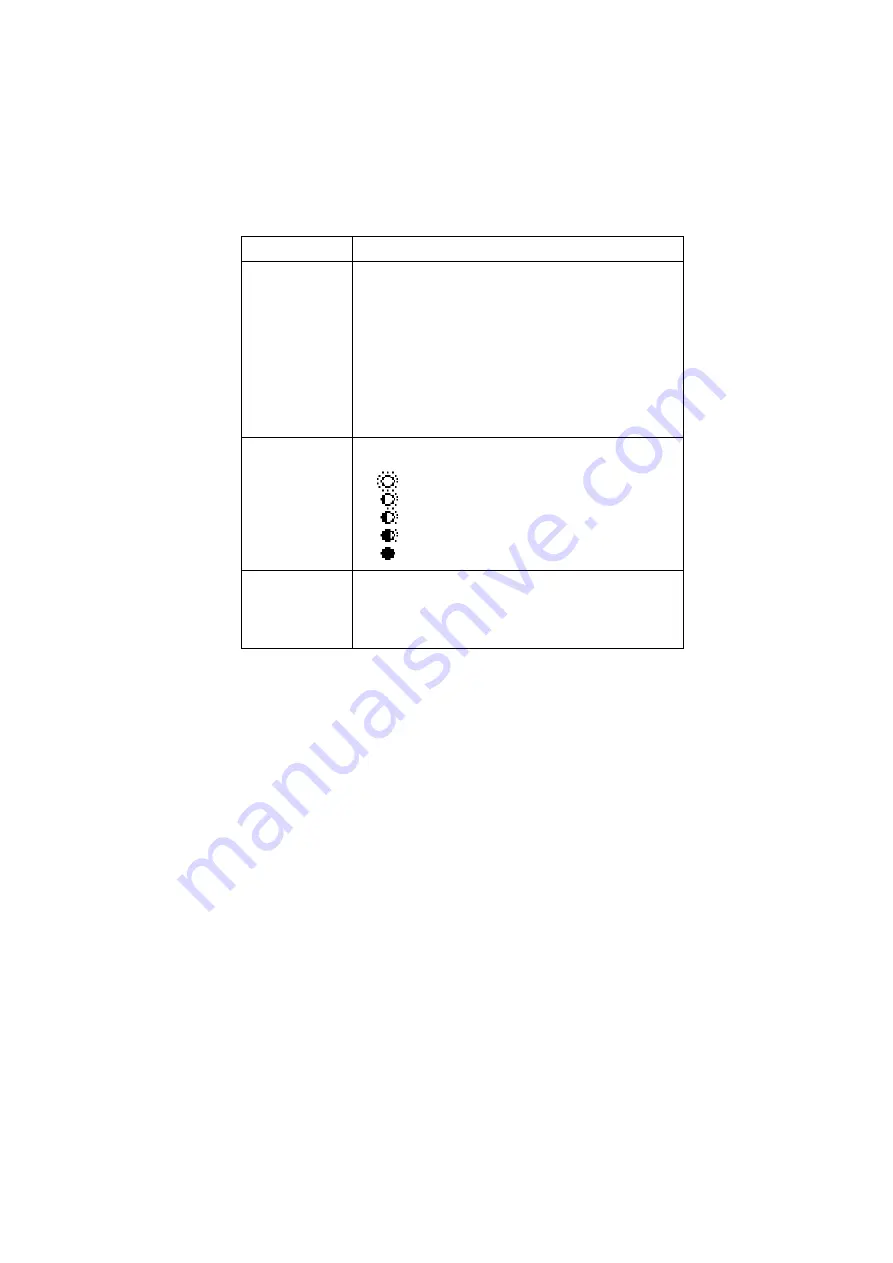
106
Océ VarioPrint 2090 User manual
[32] The settings in the 'Extra' section
'Image type'
You can use the setting to select the required image
quality for the following types of information.
■
'Photo', for originals that mainly contain pictures or
images.
■
'Text', for originals that mainly contain text.
■
'Mixed', for originals that contain a combination of
text and pictures.
Note:
The system scans the originals with the optimal
settings for each image type.
'Exposure'
You can use the setting to change the brightness of the
images.
■
, to make the lightest possible copies
■
, to make lighter copies
■
, to make a 1:1 copy
■
, to make darker copies
■
, to make the darkest possible copies
'Margin shift'
This setting allows you to indicate the distance between
the information on the sheet and the binding edge. When
you increase the margin shift, the information on the
sheet is shifted away from the binding edge of the copy.
Settings
Description
Summary of Contents for VarioPrint 2090
Page 1: ...Oc VarioPrint 2090 User manual...
Page 4: ...4 Oc VarioPrint 2090 User manual...
Page 8: ...8 Oc VarioPrint 2090 User manual...
Page 9: ...9 Oc VarioPrint 2090 User manual Chapter 1 Introduction...
Page 18: ...18 Oc VarioPrint 2090 User manual...
Page 19: ...19 Oc VarioPrint 2090 User manual Chapter 2 Get to know the Oc VarioPrint 2090...
Page 34: ...34 Oc VarioPrint 2090 User manual...
Page 35: ...35 Oc VarioPrint 2090 User manual Chapter 3 Turn on and off the system...
Page 41: ...41 Oc VarioPrint 2090 User manual Chapter 4 The accounting function...
Page 50: ...50 Oc VarioPrint 2090 User manual...
Page 51: ...51 Oc VarioPrint 2090 User manual Chapter 5 The job queue...
Page 57: ...57 Oc VarioPrint 2090 User manual Chapter 6 The print function...
Page 96: ...96 Oc VarioPrint 2090 User manual...
Page 97: ...97 Oc VarioPrint 2090 User manual Chapter 7 The copy function...
Page 123: ...123 Oc VarioPrint 2090 User manual Chapter 8 The scan function...
Page 149: ...149 Oc VarioPrint 2090 User manual Chapter 9 Add the supplies...
Page 160: ...160 Oc VarioPrint 2090 User manual...
Page 161: ...161 Oc VarioPrint 2090 User manual Chapter 10 Error handling...
Page 170: ...170 Oc VarioPrint 2090 User manual...
Page 171: ...171 Oc VarioPrint 2090 User manual Appendix A Overview and tables...
Page 176: ...176 Oc VarioPrint 2090 User manual...
Page 177: ...177 Oc VarioPrint 2090 User manual Appendix B Miscellaneous...
















































